SEO Guides, Tips & More!
Learn from Our Experience
WordPress Marketing Automation Plug-Ins
Throughout any given month, thousands of visitors are landing on your website. If one doesn’t know who they are, why they came to the site, or why they left, one would be missing a very important piece of the marketing puzzle. Even when you know who your site visitors are, following up with them is very time-consuming and the process lends itself to human error, and human preference: it’s easy to forget to call or email potential leads, and many people just don’t enjoy the repetitive nature of qualifying leads. That’s where marketing automation comes in.
What Is Marketing Automation?
Salesforce said it best: “Marketing automation is a technology that manages marketing processes and multifunctional campaigns, across multiple channels, automatically.” The goal of marketing automation is to simplify the marketing process, make workflows more efficient, and connect your target audience with the right content, at the right time, based on their actions and behaviors. The workflows, or sets of instructions, you establish will drive prospects down the sales funnel and help your company win new customers.
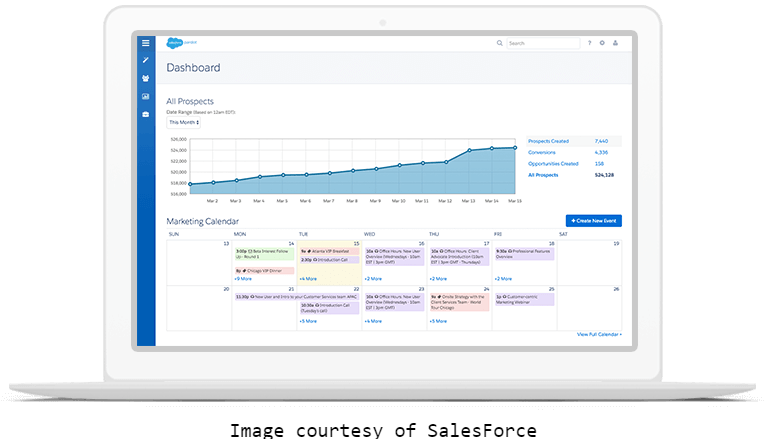
Marketing automation can be done across the web, social media, e-newsletters, and text messages. Responses are sent automatically, and the message is tailored to fit specific segments within your target audience. The segment and any triggering events are established by the marketing team. Examples of triggering events can include opening an email, filling out a contact form on your website, downloading a whitepaper, or submitting a question on a live chat. Automation tools also talk to your team; if a contact is determined to be high sales potential, one can set up notifications to ping a team member, so they know to reach to that person immediately.
The value is that marketing automation nurtures leads and does the heavy lifting in qualifying prospects. Check out these numbers for proof:
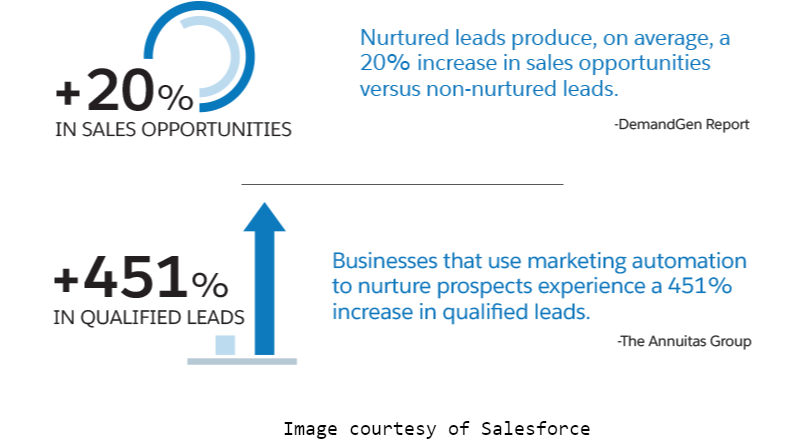
Especially as a company grows, its marketing needs to scale up. This just isn’t possible without marketing automation. Marketers can track leads in Excel, manage contacts in MailChimp, set up contact forms on the website, and so on, but without a tool to integrate everything in one place, you’re wasting time and losing opportunities, especially with firm growth.
Chances are you already use some type of marketing automation; most firms, for example, use HootSuite, Buffer, or Tweetdeck to help manage their social media. Most firms also use email marketing software; to a point, that can automate e-newsletters and keep the conversation going with existing clients and contacts. These are just small examples of automation tools; true marketing automation encompasses the entire marketing strategy and collects data from all points of the marketing journey.
Marketing Automation Tools for WordPress
Using the right plug-ins can make the WordPress site work harder. WordPress has pages of plug-ins for marketing automation tools, Only some of them have been thoroughly vetted and installed by multiple users, but all of them have potential to integrate with your existing marketing software and improve the efficiency of your marketing process.
Among the top 20 marketing automation plug-ins for WordPress, we’ve narrowed down the top choices based on user reviews and the total number of active installations. Since most are already doing the work to publish optimized content; let these tools do the heavy lifting. All the plug-ins we’re going to list are free but expect to pay monthly or annual fees to create an account on each of the platforms. Ratings listed next to each plug-in are independent WordPress user reviews and reflect the average user experience with plug-in quality and performance, not necessarily the marketing automation tool on its own.
SendinBlue (4.2/5)

This SendInBlue plug-in has the most active installations by far, with 40,000+ WordPress sites calling. Self-described as an “all-in-one email marketing solution,” SendInBlue allows you to create custom email subscription forms, manage and segment contact lists, and create marketing campaigns from scratch or using pre-made templates. It also features rich tracking and analytics and real-time user statistics, like open rates and bounce reports.
With SendInBlue, once you set up the subscription forms and identify the contact fields and contact lists, much of the work of organizing your data and managing communications with your audience is done. And it can integrate with SalesForce
Many WordPress users have replaced other email marketing platforms, like MailChimp, for this plug-in. Customer service also gets generally positive reviews, as well as an overall easy setup and installation. SendInBlue has five pricing tiers, starting from free all the way to $66/month. The lowest priced option where you can remove the SendInBlue logo from emails costs $39/month ($31.20 billed annually) and comes with advanced statistics and 60,000 emails per month.
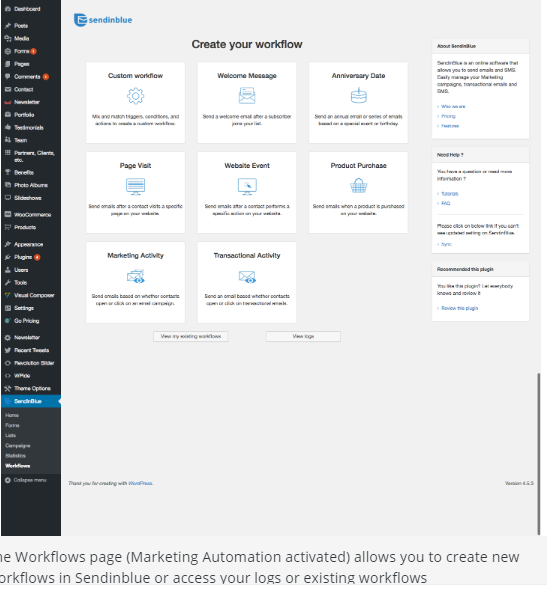
AcyMailing (5/5)

There are literally dozens of email marketing software solutions, so finding one that integrates well with WordPress, is easy to use, and is top-rated means it’s definitely worth a look. AcyMailing is made for WordPress and Joomla sites exclusively. One of the benefits of using this plug-in is that you can easily integrate your WordPress blog posts in email newsletters.
You also don’t have restrictions on the number of subscribers or newsletters like other platforms. You can create your e-newsletters right in WordPress using the drag and drop functions from AcyMailing’s templates, and view read, open, and click-through statistics from the same dashboard. Firms that do business internationally can send campaigns knowing that AcyMailing is fully GDPR-compliant.
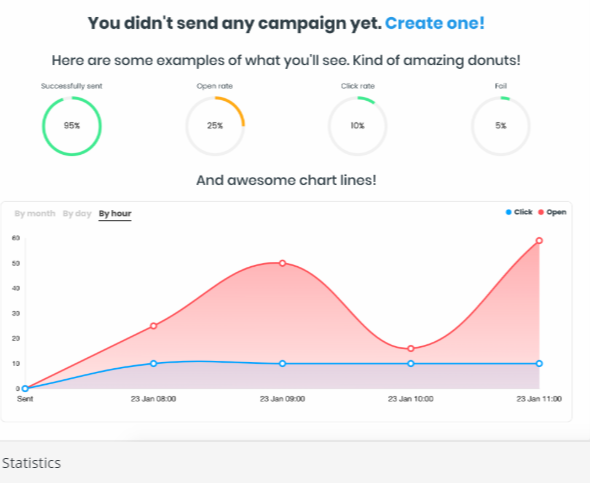
User reviews indicate that sites in Joomla that hesitated to migrate to a WordPress platform because of the lack of email integration options can now do so. Pricing is in Euros and monthly fees start at zero and go up to 345 €.
ActiveCampaign (5/5)
When you want your website to have a Live Chat feature as well as subscription forms, ActiveCampaign is a good bet. ActiveCampaign doesn’t have a ton of user reviews, but it’s been installed more than 30,000 times. You can establish workflows for your WordPress site that identify and store new contacts, rate new leads, and automate the follow-up process.
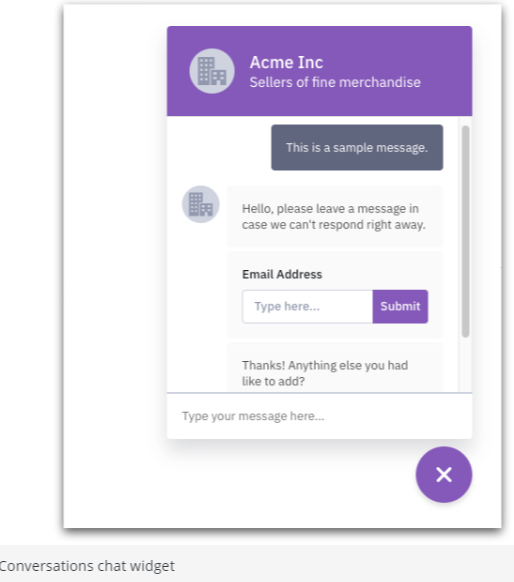
The Conversations feature in ActiveCampaign is what drives the Live Chat, and it enables you to set customized auto-replies and direct leads through the sales funnel. Information you get from Live Chat and forms can be segmented and is always stored, allowing you to go back into messages later and easily pick up where you left off.
Pricing for ActiveCampaign starts at $9 per month and goes up to $229 per month for Enterprise subscribers. To access the Conversations feature, expect to pay: $129/month, although the lower-cost versions still have plenty of features.
- HubSpot 5/5
It’s hard to argue with the robust features and functionality of HubSpot’s main CRM platform. The WordPress plug-in integrates with your HubSpot account and offers forms, pop-ups, live chat, and an integrated contact database. This has it all: different locations for forms, live chat and automated chatbots, the ability to send and automate emails directly from your site, and a ton of built-in analytics.

The HubSpot plug-in plays nice with other plug-ins, too; its contact database also integrates with popular WordPress form plug-ins like Ninja Forms, Gravity Forms, WPForms, and others. If you don’t already have HubSpot, pricing models vary but generally start at $50/month for the Marketing Hub that includes automation tools.
Speaking of HubSpot, they have a nice list of recommended marketing plug-ins for WordPress; some you’ve heard of, but probably also a few that are worth looking into.
Groundhogg (5/5)
The Groundhogg plug-in claims to eliminate the use of third-party software to automate your site’s marketing process, marketing itself as the “alternative to Infusionsoft, HubSpot, … MailChimp, and many other expensive third-party apps.” It lets you send emails, manage unlimited contacts, send text messages, and design a customized sales funnel all from your WordPress dashboard. Groundhogg was built for WordPress so expect full integration with other plug-ins and features.
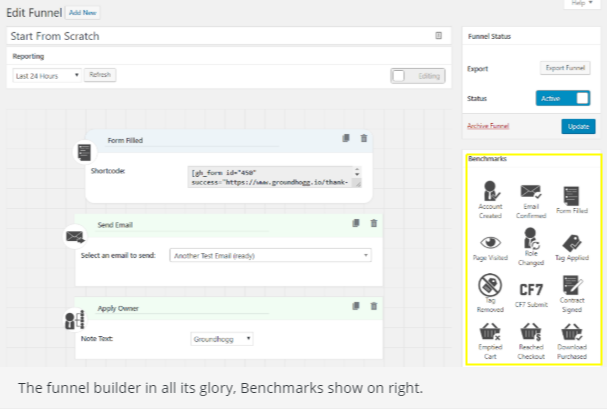
There are only 7 reviews as of this writing, but most are general. Add-ons do cost money, and there is an active Facebook group for users.
Jumplead (5/5)
Jumplead is a good solution that blends inbound marketing analytics with landing page capability, email marketing, and robust contact management. The plug-in integrates with Jetpack and Formidable Forms to trigger marketing automations, and you can create new contacts from comments on your site’s blog, which is a nice feature.
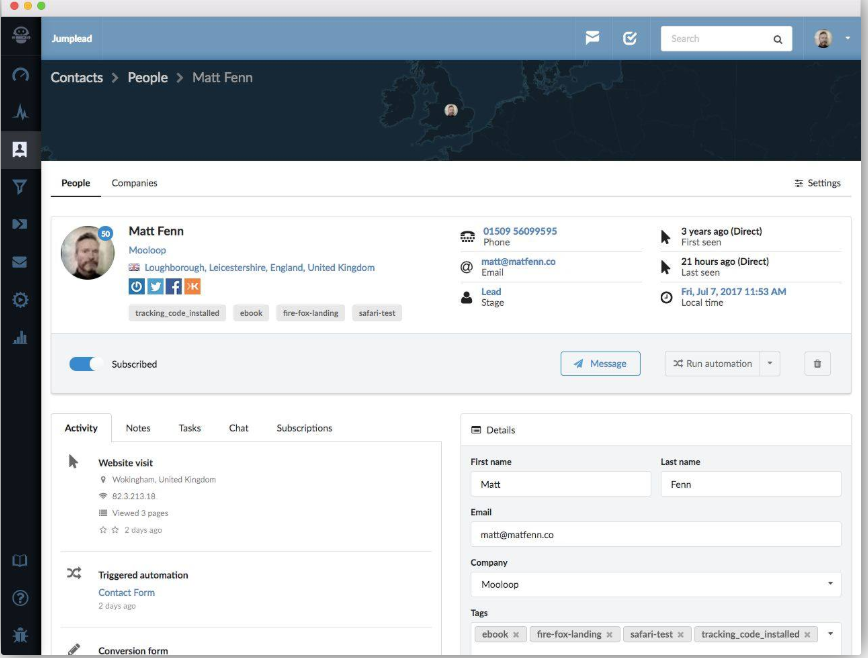
The paid version of the software also has custom landing pages, email integration, and live chat functions. It’s pricier, with the least expensive plan starting at $49 per month.
WP Fusion Lite (5/5)

If you’re looking for a marketing automation tool that talks to dozens of different CRMs, look no further than WP Fusion Lite. It’s a free version of WP Fusion and works by collecting the contact information of registered users on your site. You can add tags to contacts to help sort them better, and reviews indicate it’s easy to use with responsive support. WP Fusion Lite doesn’t have a lot of features, but if you’re just looking for something simple to collect contacts in your database, this is a good option.
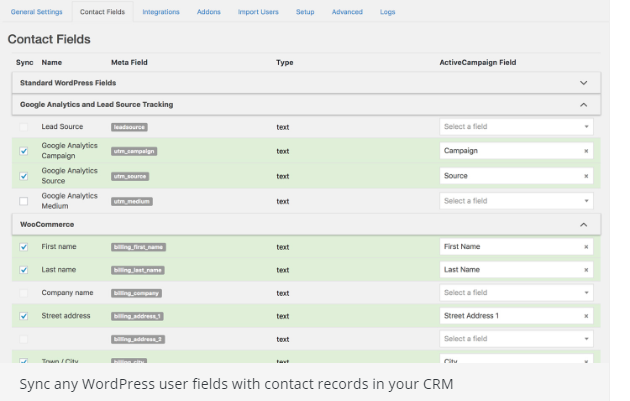
Honorable Mentions
These two plug-ins deserve a nod but aren’t included in our top seven because the price is either too high for most mid-level firms (Pardot) or the automation is so specific to one function (NelioContent).
Pardot (3.4/5)

Pardot’s claim to fame is that its part of Salesforce. So while it’s definitely not a SalesForce app, expect Pardot to integrate with your SalesForce account. The benefit of the Pardot plug-in for WordPress is that once you log in, you’re connected to your Pardot account – no need for duplicate efforts. You pick the marketing campaign you want to track on your WordPress site, insert forms and dynamic content anywhere on your site, and easily track engagement and conversions regardless of whether you’re viewing the dashboard in WordPress or your Pardot account.
Although Pardot describes itself as the number one CRM platform, it’s not cheap: pricing ranges from $1,250 to $4,000 – per month.
NelioContent 4.5/5

This plug-in deserves an honorable mention because it automates the social media aspect of publishing a blog. It might not be a fully-fledged automation tool, but for its role in optimizing your existing blog content and elevating your social media strategy, Nelio Content is a plug-in you should strongly consider adding to your marketing arsenal.
It can extract relevant sentences in blog posts and prepare them to send to your social media accounts; it integrates with stock image sites like Pixaby and Unsplash and works with your site’s analytics to identify and promote top-performing content. Nelio Content works with Buffer, so if you use that as your social media management platform, you’ll probably see more functionality out of it. There is a free version as well as paid premium features.
If you already have a paid subscription to marketing automation software, check WordPress for a plug-in. It also might pay off to do some research into some of these plug-ins if you think that your current platform isn’t providing the right level of marketing automation you need. There are a variety of plug-ins and apps and while most overlap on a few core areas, they each have something different that sets them apart.
That’s It – What Do You Think?
Marketing automation does take some time to set up initially, but once you establish goals and test your workflow, you do save a lot of time identifying and qualifying leads. As with all marketing initiates, you get out what you put in. Marketing automation isn’t a ‘set it and forget it’ system. For firms that want to grow and manage their marketing and sales teams more efficiently, automation tools are a must.
We want to know about your experience using marketing automation software and plug-ins for your WordPress site! Where have you found success, and what are your favorite apps? Tell us in the comments.

