SEO Guides, Tips & More!
Learn from Our Experience
Increasing Your WordPress Website Speed
The load time of a website is an important consideration that Google and other search engines make when determining site rank position. While it may sound ridiculous, most people will not wait more than a few seconds for a website to load. In fact, studies suggest that if it takes more than five seconds for a site to load, a user will simply hit the back button and move on with their search. Knowing this information, it’s important to regularly review website load time and take the necessary steps to improve it. If you find your site needs some speed optimization and is built using WordPress, there are some useful (and often free) plug-ins which can be installed to help. While each WordPress website is built differently there are a variety of useful plug-ins that can help optimize a site’s performance.
Test Page Load Speed
The first step to increase load time is to understand how the site is currently doing. There are two online tools which one can tap to determine their site’s load time. The first is the Google Page Speed Insights tool. Simply enter the domain name of the site to be analyzed and Google will provide a score for both mobile and desktop load time. While it doesn’t give an actual time, they do provide information on what may be slowing the site down.
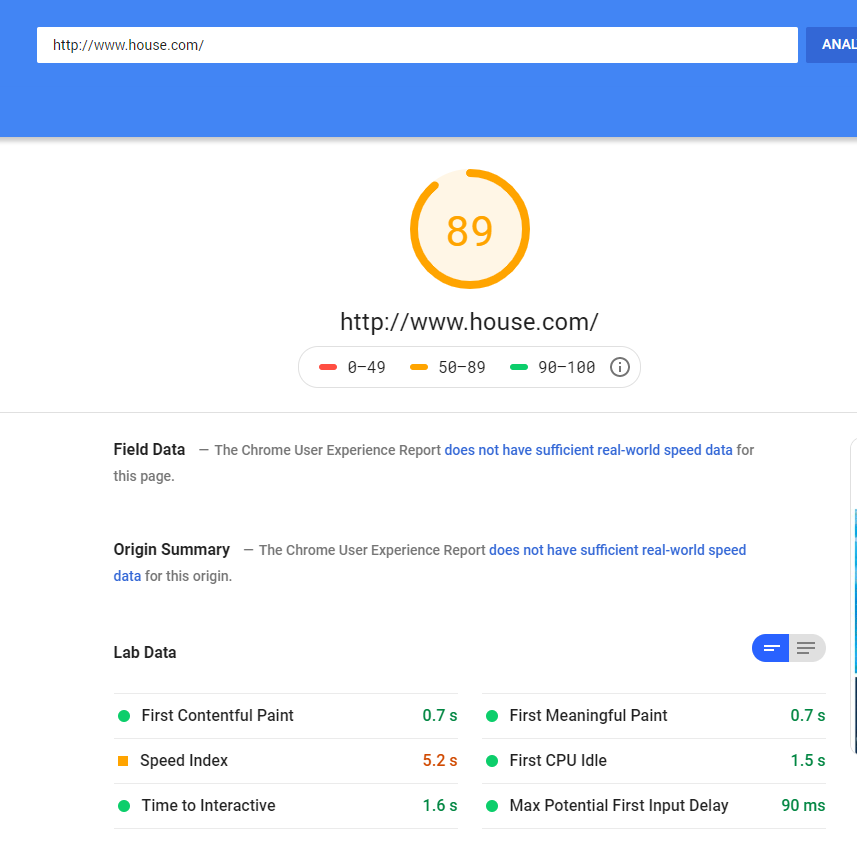
The other tool we like is GTMetrix. This cool tool runs a similar test as Google but gives more information that a “lay” person can understand. Not only does it provide an actual load time, but offers recommendations on what to change.
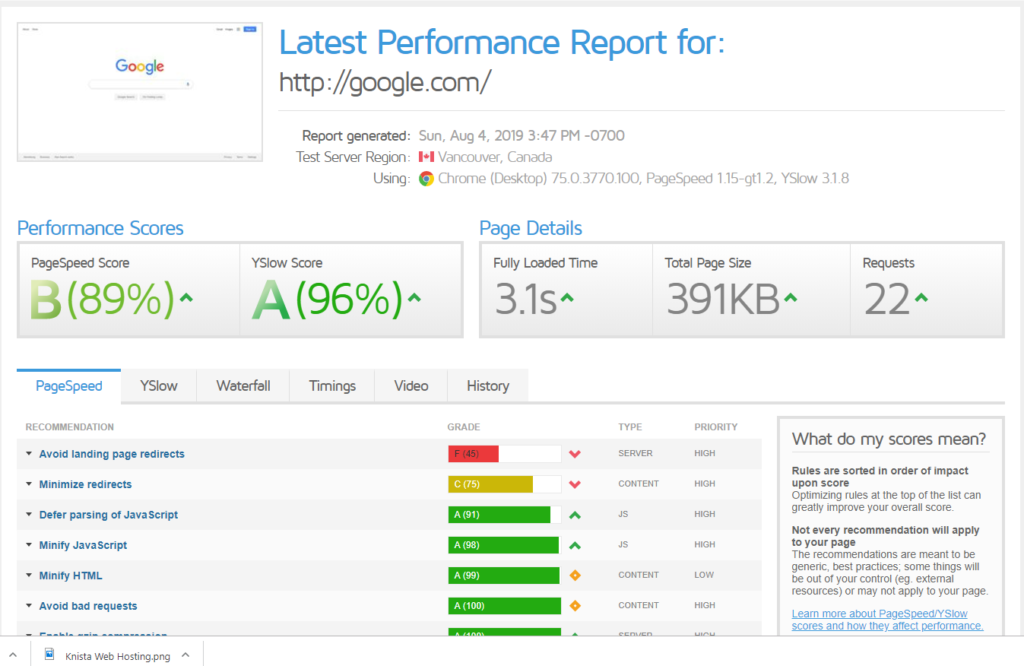
There is also the useful information found in the waterfall report which is helpful to the more technical eye.
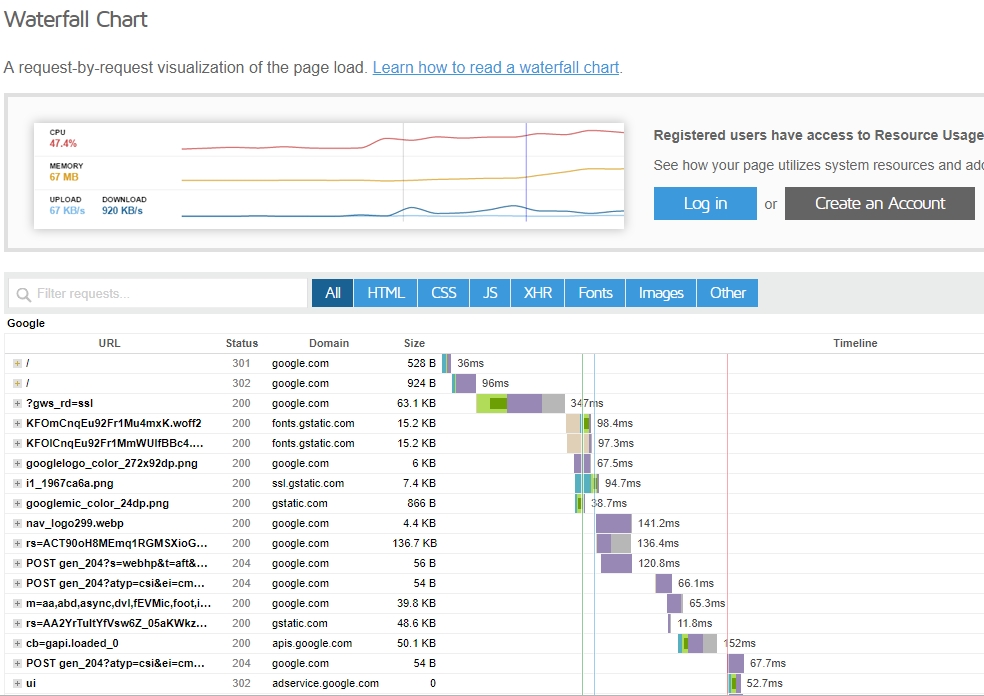
WordPress Speed Optimization
- WP Smush – Images can significantly slow down a website and its performance. When using a program such as Photoshop is not an option for optimization, a great alternative to accomplish the task of optimizing your website’s images without losing quality is WP Smush. It’s simple to use and even a beginner to WordPress can work with the plugin. Not only can images be adjusted on the fly as they are uploaded to a website, but they can also be smushed in bulk. Advantages to the plugin include that it removes unused colors from images, it can compress any image type in your directory and removes metadata from JPEG images. The free version of the plug-in can compress up to 50 images at a time.

- BJ Lazy Load – As users enter your site and land on webpages, all page content is automatically loaded no matter how much content present. Naturally, this causes pages to load more slowly. What if there was a way to stop your page from loading all at once? Is it possible that a page could continue loading as a user began to scroll? Absolutely, and the solution is BJ Lazy Load. Rather than loading content that the viewer is not ready to access, BJ Lazy Load delays loading it until the user is ready and begins to scroll. What’s great about this plugin is that the visitor won’t notice the page hasn’t completely loaded and that’s exactly the point. As the viewer scrolls along, content iframes are replaced with placeholders so that the page loads bit by bit, rather than all at once. And what’s more is that because it works with iframes, it can also handle embedded videos from YouTube, Vimeo and more.

- WP Optimize – Something that is not often thought about when running a website is its database. Running a robust website and blog can create a highly inefficient database which means that over time a website will start to accumulate unnecessary data. WP Optimize is a great plugin built to help clean up WordPress databases and maximize efficiency. Consider that each time a new page or blog post is saved, WordPress creates a revision of that post or page. What this means is if a blog post is edited six times in draft form, the database may be collecting up to five copies of the post as revisions. This quickly adds data to the database table resulting in unnecessary bloat and slower access. WP Optimize helps by working to de-fragment MySQL tables as well as removing data-like pingbacks, trashed comments, expired transient options, post revisions, and more. The plugin offers great control over specific areas of a website that may need to be optimized. And what’s more, a user has the option to run automatic, scheduled cleanups of a website’s database.
What’s Your Experience?
There are literally dozens of plug-ins available to help companies optimize the load time of their website. Unfortunately, not all are created equally and not all are free. For this reason, it’s important to consult with your website developer before implementing new plug-ins to ensure unexpected conflicts don’t arise. In addition, web developers are often the best source of ideas for the most effective and useful plug-ins to achieve certain functionality and objectives. What’s been your experience? Share in the comments section below.

