SEO Guides, Tips & More!
Learn from Our Experience
How to Optimize Blog Posts
The challenge many accounting marketers face is the uncertainty of how to optimize each blog post for maximum exposure. Although SEO is certainly a marketing specialty and does require experience and training to master, it doesn’t mean those marketers working with a limited budget are helpless. In fact, there are several steps you can take when posting blogs that will go a long way to enhancing exposure and moving the firm’s site up the ranks of internet browsers. Of course, many SEO agencies will tell you that it’s necessary to spend thousands of dollars to optimize your site, the reality is that a passionate marketer with a bit of Sherlock Holmes in their blood can make big strides with the firm’s SEO efforts while spending a lot less.
Blog Optimization Tips
Below we have provided an in-depth explanation of the steps involved in optimizing a blog post assuming the firm is using WordPress as their content management system (CMS). If you are not using WordPress, the photos provided will not match your CMS, but the concepts and steps involved in the process are the same regardless of the platform.
Keyword Research
The first step involved in any optimization process is keyword research. It’s imperative to understand what keyword terms related to the blog are most relevant and have the highest value. It’s a common mistake for marketers to make assumptions about the terms being used to find their website and content without doing any research. Although sometimes the inclination is correct, quite often it’s not and they end up with content that’s optimized for low performing or low value keywords. Save your time and the headache and take the time early in the process to do the necessary keyword research.
Now you may be thinking how in the world can I do keyword research? Great news, we published a comprehensive post with links to various keyword research tools (both free and paid) which you can use as a guide to get your efforts started. Keyword Research Essentials for Accounting Marketers will get you started and has links to other blogs and information sources that should answer your questions and guide efforts. Check it out and let me know what you think in the comment section below.
Blog Optimization – Let’s do it!
Dust Off Your Target Keyword List
The first step in the process is to ensure you have a list of targeted keywords that relate to the blog content. I suggest developing a short list of keyword terms around each subject/topic where the firm serves or publishes most blog posts on. For example, if the firm writes a lot about business valuations and related topics, be sure to have a short list of terms relevant to that subject matter handy. This will help to keep your efforts focused on the terms where you are trying to increase search engine result page (SERP) positioning. While not every single blog post will have content that is an identical match to your keyword list, it’s necessary to start somewhere and this is the best place to do so.
URL Optimization
URL optimization is one of the basic elements of SEO but one that is often overlooked by accounting marketers. How important is URL optimization? According to backlink.io, URL optimization is included several times in Google’s top 200 ranking factors. Did you know that URL length is listed as #46 in the top 200 ranking factors, path is #47, keyword seeding in the URL as #51 and finally the URL string is #52? Since URL optimization is important to Google it’s also important to the optimization process. Below I have included an explanation of each term and key considerations to make when optimizing your blog post.
- URL Path – The closer a parcel of content is to the homepage, Google may view it as more important than content that is situated “far away” in the site architecture. Consider the following example, when picking up a newspaper (do those still exist?), where are the most important and compelling stories? Obviously, they are on the front page of the paper or at least in the first section. The obituaries which are necessary but not considered high value are buried in a back section. The same logic is applied to URLs. The further away from the homepage content is situated, it’s often viewed as having less authority or value.
- URL Length – Super long URLs appear to have a negative impact on search engine visibility. Several studies have revealed that shorter URLs tend to have a slight advantage over content with longer URLs in SERPs. In WordPress, the title of the blog post will automatically be assigned as the URL. So, the longer the title, the longer the default URL will be. It’s important for anyone posting the blog to remove conjunctive words (and, or) and other non-essential words such as “the”, “to”, “for” and so on. Search engines are smart enough to understand context and meaning without these terms. To edit the URL in WordPress, simply go to URL field beneath the blog title and click the edit button. From there you will be able to edit the last part of the URL or anything that comes after the last slash.
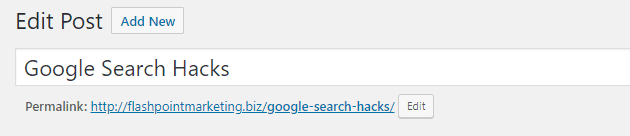
One noteworthy point is to never edit a URL after it’s been published. Doing so can break links and create 404 errors for users that have the old link and come back into the site.
- URL String – The categories in the URL tell Google and others what area of the site the subject matter is closely associated with or related to. For example, flashpointmarketing.biz/seo-tips/sampleblogtitle tells Google and others the blog is closely associated with the topic of SEO and SEO tips. So, if your blog doesn’t use categories it may be a good opportunity to give context clues to search engines.
- Keyword Seeding – Ideally, we want to work keyword terms into the URL as well. For example, if a CPA firm is in Denver, they may want to add the terms Denver CPA firm into the URL. Proper use of this strategy gives a slight advantage when trying to target a local audience over those that skip this approach.
Meta Description
This is part of the basic on page SEO pack. It’s the section where we tell Google what the blog post content is about. While this doesn’t have an impact on ranking, it does impact click-through rate. It’s this way because people read this description and decide about what to click on based on what’s entered in this field. Good descriptions lead to higher click-through rates whereas poor descriptions will kill click-through rates.
According to Moz in their learn SEO series…
“Meta description tags, while not important to search engine rankings, are extremely important in gaining user click-through from search engine result pages (SERPs). These short paragraphs are webmaster’s opportunity to advertise content to searchers and let them know exactly what the given page has with regard to what they’re looking for.”
Broad guidelines to follow:
- Action Words – it’s important to start out the description with action words such as “Learn”, “Discover” or even “Find out why”. These are all terms that entice the reader to make the click. They also communicate to the reader that they will get something educational or of value out of the time investment. When the content permits, I recommend using words like “time saving”, “quick read” or even “hacks”. These seem to get people interested in click-through a lot faster.
- Length – Note that meta descriptions should not be longer than 160 total characters per Google’s best practices.
- Keyword Inclusion – It’s important to have at least one keyword in the meta description. As you can see from the example below, the FlashPoint website has a meta description with a call to action followed by a hyphen and a broad term we are optimizing for which is “Los Angeles SEO Consultant”. The example below is for a recent blog post on Google Search Operators and how accounting marketers and others can use these to conduct their own mini audit.
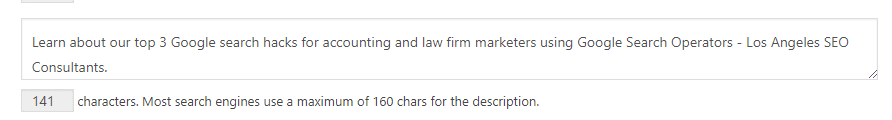
Meta Title
This part of the basic SEO pack is meta title. It’s the section where you provide information that appears in the tab at the top of the browser page. It’s important to include the assigned keyword terms that are related to the content first in the title. Below is additional, sage guidance from com.
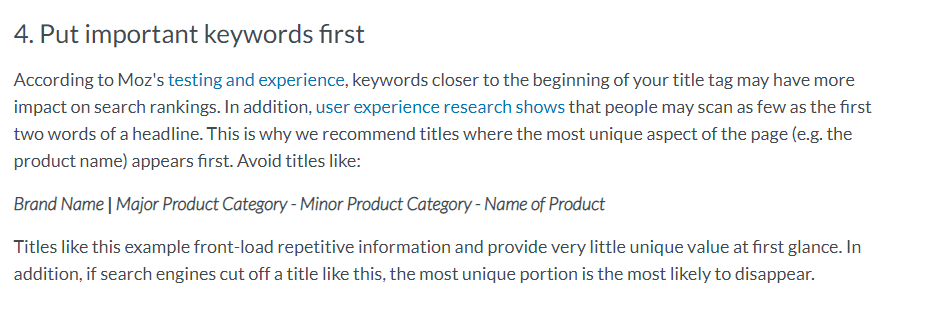
- Separator – We recommend using a pipe or “|” as a separator between terms.
- Length – The title tag should not exceed 62 total characters according to Google’s best practices. In the example below you will see the title tag is 54 characters which is in line with Google’s best practices.
- Focus – There should be no more than three short tail keyword terms, or two long tail keyword terms included. In the event you are optimizing for a question-based term it’s likely to be the sole copy in the title tag.
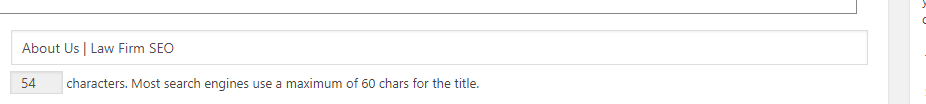
Heading Tags
These are essential parts of SEO because Google and other search engines do not actually read the blog post. Rather they rely on heading tags and other information to ascertain what the blog post is about. For this reason, we need to be sure relevant content is properly tagged or wrapped with heading tags. Note most blogs are set up in such a way that the title of the blog will inherit the H1 tag. This means that the content in the WYSIWYG editor should be tagged with H2 or other H tags as deemed appropriate.
- Tag Types – There are up to six heading tags including H1, H2, H3, H4, H5 and H6. It’s customary for headers in the WYSIWYG editor to be tagged with H2 and H3 tags as the others are typically not used.
- Formatting – Be sure to review the formatting that H2 and so on display when used. In many cases, sites are developed with formatting styles that are large, unusual or too big for actual use in a blog. The last thing you want to see is a HUGE set of words in the middle of a page that must appear that way because that’s what the H2 looks like.
- Length – Unlike the meta data elements discussed above, there is no limit to the number of characters that can be used when assigning heading tags. However, a good rule of thumb is to be as brief and concise as possible. This will ensure that extra, nonrelevant words are excluded. Remember to write headings to be as brief as possible.
In WordPress, the title of a page or post often automatically inherits the H1 tag. Of course, this depends on how your site is structured, but it’s a good rule of thumb so you may not need to be concerned about assigning the H1. However, it’s a good idea to test your firm’s website to understand how these tags are appear when used to ensure no unwelcome formatting surprises.
Have a look at this interesting video from Matt Cutts, former Google wizard, about the use of more than one H1 tag on the same page.
Outbound Linking Opportunities
Don’t forget to cross link to related content on your site or other authoritative sites. For example, if you are an accounting marketer and are optimizing a blog post about tax reform, it may make sense to add a link to the blog that takes the reader to the actual Tax Cuts and Jobs Act document. If the blog talks about a certain court case and the ruling, it may make sense to ensure there is a link to the court filings and related documents. (Note that when linking off your website it’s important to ensure the link opens in a new tab rather than taking the reader off your site).
Why is this important?
Google evaluates the quality of a page in part by how useful and resourceful it is to the reader. It looks for clues in the content to understand what it’s about and the context of the material. By providing links to other authoritative websites, it gives context and depth to the blog and site overall. Below is a great explanation of why this is important from blogpioneer (and how it benefits your blog and overall website).
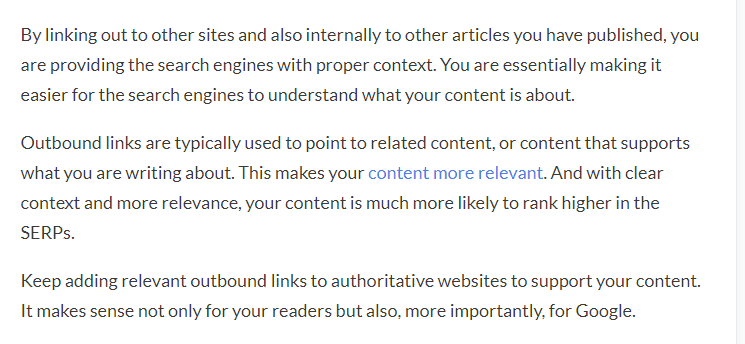
Below is an example of an accounting firm that uses this approach in a blog where they referenced the Virginia Department of Taxation when talking about state tax credits.
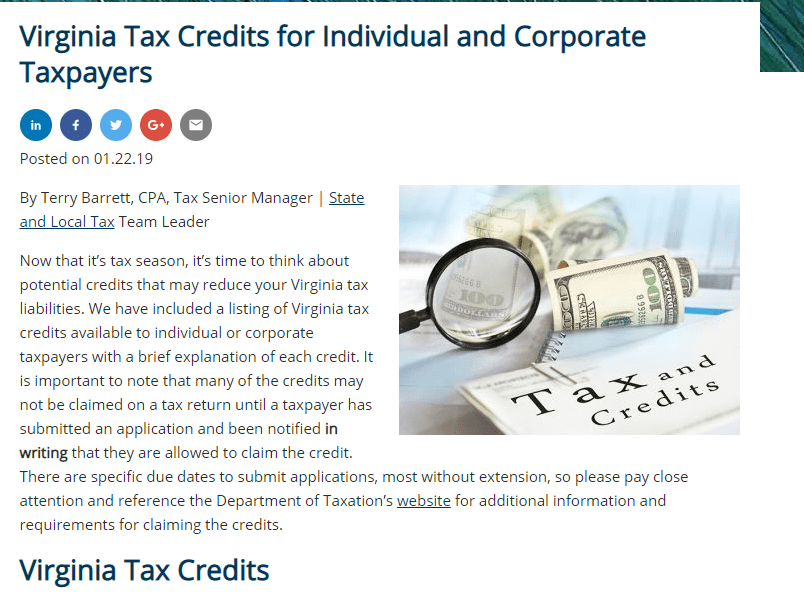
The only change I’d suggest making is use a targeted keyword such as Virginia tax credits or tax credit details rather than simply the word website. Making keyword terms link-able has a positive impact on on-page SEO efforts.
Below is a video featuring Matt Cutts answering a question about how many outbound links are too many on a specific page. While it’s unlikely most of you reading this blog would have one hundred outbound links, the video gives good insight into how Google looks at outbound links and their usefulness.
Structured Data
If your WordPress site uses a structured data plug-in (which I believe it should), then I highly recommend WP SEO Schema. It’s a great tool that requires only a small amount of tweaking before it’s ready to roll. While there is a paid (or pro) version of the plug-in, the non-paid feature provides almost the same amount of bottom line value. The information provided in these fields is used by search engines to better understand your content and present it in different SERP features. (Side note Google has many SERP features such as featured snippets and related questions which are excellent targets for bloggers). Adding Structured Data through this plugin increases your chances of becoming that featured result. The benefits here are incredible: higher organic rankings, higher click through rates, higher authority for your site, the list goes on.
Below is a brief explanation of optimization:
- On the left side, select the type of content that best describes what is being optimized. Since we are talking about blog posts select the blog posting tab and then click enable (as you see it in my example below).
- Headline – Enter the title of the blog post.
- Page URL – Enter the title of the blog post.
- Author Name – This is the place where you can elect to enter the name of the author. As you can see from the picture below, we use the name of the company since we elect not to promote individuals. It’s your choice but make sure the field is not blank as this may cause an error.
- Feature Image – Insert the feature image for the blog if you have one. Note the size restrictions outlined by Google.
- Published Date – The date the blog was or will be published.
- Modified Date – If you make any updates or changes to the content this is where you would enter the date it was last modified. As an aside, Google has stated many places that this is very important because it looks at this field to see how often a publisher updates it’s content.
- Publisher – Name of the company or individual who publishes the blog.
- Publisher Logo – Use the logo of the company or organization who publishes the blog.
- Description – Any information can be entered here since it’s up to you how to describe the content. My recommendation is to use the information from the meta description field. Makes it easier and brings consistency to the information offered to search engines.
- Article Body – This one is an easy one because all you need to do is cut and paste the main body of content into the field.
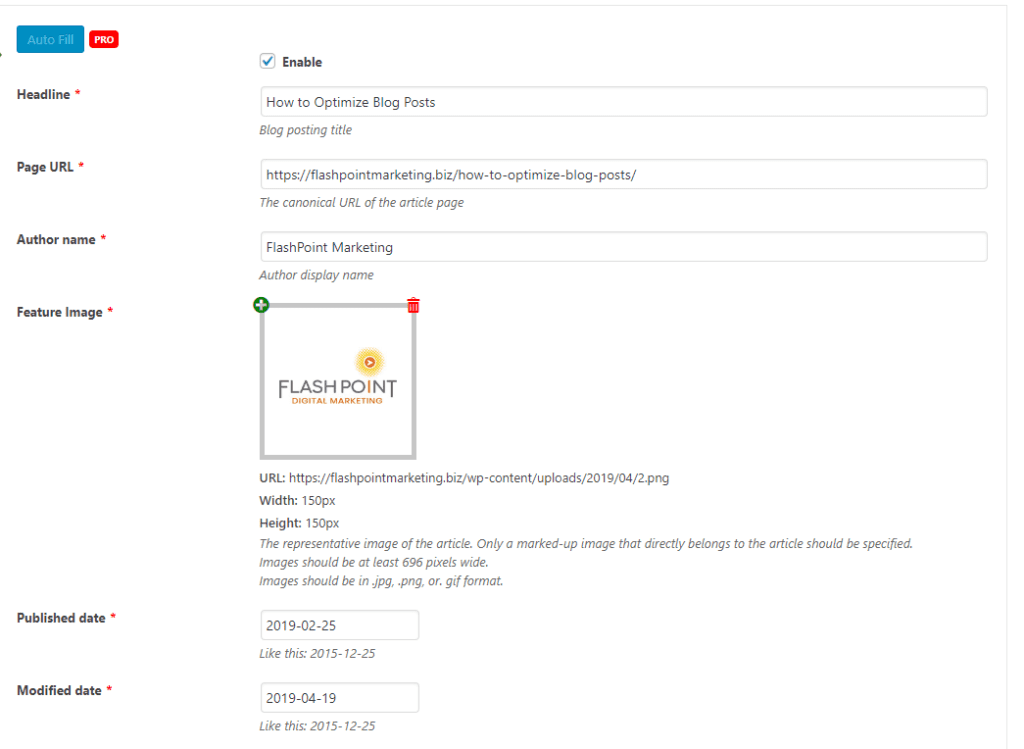
Check Your Work?
Google is cool because they offer many tools to check your work. Visit the Structured Data Testing Tool to find out if there are any issues with your plug-in installation or on page concerns. As you can see from the screen capture below, this URL is all set to go based on the tool. (Ignore the code on the right since most of it is super technical and doesn’t mean anything unless you can read code).
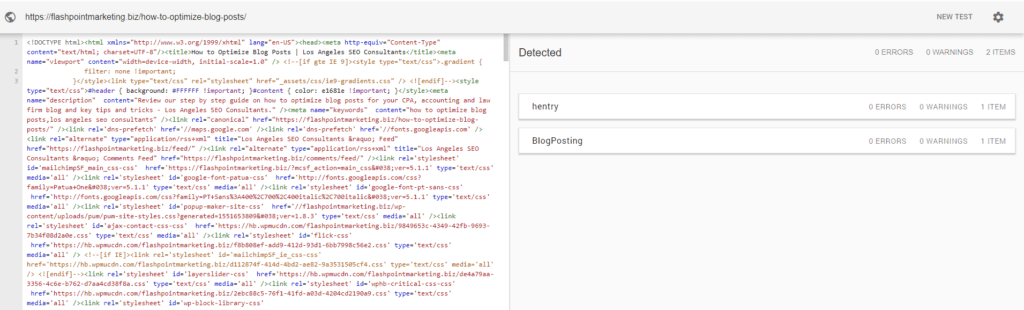
Here is more insight from Matt Cutts again
Go Get Em Tiger
If you can get the process of optimizing blog posts down, then you can certainly have a positive impact on your site’s rankings and overall SEO health. Let us know in the comments below what tips you have to help others in the process.
Bonus Resource – Check out our content on the optimal blog length for SEO.

