SEO Guides, Tips & More!
Learn from Our Experience
Top Plug-Ins to Increase Load Time
Most marketers envision their ideal website as one that generates leads and connects thought leadership with prospects and industry influencers. A big part of that vision is tied up in website performance, however; and one of the markers of a high-performing website is how fast it loads. In fact, most mobile users will abandon a site entirely if it doesn’t load within three seconds; desktop users have an even higher expectation of 1.3 seconds.
The faster the site, the lower the bounce rate, and the higher the likelihood for prospects to continue clicking through to multiple pages. The first step to improving page speed is understanding what causes the slowdowns. For sites built or hosted through WordPress, there are several plug-ins that help increase page speed. Keep reading for more insights and tips, and our top recommendations for WordPress plug-ins to increase page load time.
What Causes Slow Page Loading Times?
There can be a few reasons why a WordPress site is taking longer than normal to load. JavaScript and CSS are two of the most complicated culprits and are probably questions for the web developer.
Suffice it to say that JavaScript, which can be found in external widgets (like for social media) or embedded in the site, interferes with web browsers and their ability to load websites. CSS, or Cascading Style Sheets, are basically sets of instructions for a website that tell browsers what colors, fonts, font sizes, table codes, headers, and footers to load. When a CSS file contains extra spaces, line breaks, and unnecessary code, the result can be a slow website.

Example of a CSS from github.com
As WordPress developers ourselves, we can say with certainty to leave these items alone unless someone knowledgeable is handling them. One misstep when dealing with JavaScript or CSS can mess up the entire site.
Other reasons causing slow WordPress page load times are:
- Too many plug-ins
- Images that aren’t compressed or optimized
- Slow server
- Page redirects
- An outdated version of WordPress
First, the plug-ins. WordPress has several thousand plug-ins to choose from, and the beauty of such a vast collection is that a site can be completely customized and changed. The downside is that it’s very easy to add too many plug-ins. WordPress plug-ins that aren’t being used can add extra page load time, so be judicious in which ones are selected for a site.
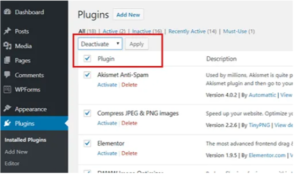
Image sizes should also be optimized for the web. That means ensuring it is an optimum width and height and resized appropriately to 72 to 150 dpi. Also recall from this previous blog post that the web host can have a dramatic impact on page load times, too. Understand the differences between types of hosting companies before settling on one. The cheapest option usually is not the best.
Next, a WordPress site with lots of page redirects will inevitably slow down page load times. It’s a good idea to periodically check website links and remove old pages. Finally, an outdated version of WordPress could be the reason the site is slow to load. Sometimes, the click of a button is all that’s needed to bring certain tools, plug-ins, or theme versions up to date.
When in doubt, ask the developer.
How Page Loading Times Affect Website Performance
Aside from anecdotal evidence that a slow website is annoying, page load times do matter. Consider that:
- Every second that a website takes to load, there are missed opportunities. For e-commerce sites, this directly translates to lost sales. For blogs, a three-second delay results in a 7.9 percent drop in the number of articles a user reads.
- The longer the page load time, the higher the bounce rate. For a site experiencing double-digit load times, the bounce rate has been shown to increase by almost 125 percent.
- Google’s search algorithms punish slow websites.
- A slow website is part of a poor online reputation. Most online users say that website performance affects how they view the firm.
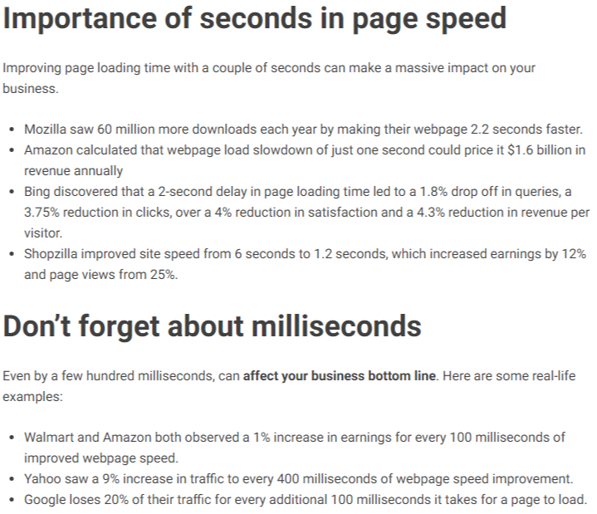
Top 8 WordPress Plug-Ins to Increase Page Speed
Before we link to our favorite WordPress plug-ins to increase speed, something to keep in mind: caching is important in a fast-loading site. It’s the means of rebuilding each page so the extra time it takes to build each component, load it, and deliver it to the user is decreased. “Clearing internet cache” is an effective way for individuals to deal with common browsing issues, but the result is that it usually takes longer for pages to load until the cache is built up again. The importance of caching, and optimizing for it, is why there are several plug-ins dedicated to that purpose.
Keep in mind that it’s only necessary to install one caching plug-in. Having two or more caching plug-ins is an easy way to slow down a site.
Asset CleanUp: Page Speed Booster

Remember how CSS and JavaScript can slow down a site? This plug-in promises to “trim the fat” to make the source code cleaner and easier for browsers to load. Its listed benefits are mostly related to code-speak; what it basically does is streamline codes, optimize scripts for font, color, etc, look for duplicate plug-ins, useless links, and metadata, and generally help a WordPress site run more efficiently. There is a free version and a paid version.

Among the technical details of the Autoptimize plug-in, it “makes optimizing your site really easy.” Images, fonts, JavaScript, headers and footers, and more can be tailored according to a site’s specific caching, code, and optimization needs. Reviews praised the plug-in’s support and its many free features, although it seems like a developer or someone knowledgeable about CSS and JavaScript would be needed to apply any changes to the site.

The Hummingbird plug-in works with Google PageSpeed Insights to compress files, optimize JavaScript and CSS, and improve caching. It’s built by the same developers of Smush.
Using either an automatic site scan or PageSpeed Insights recommendations, the Hummingbird plug-in says it “provides one-click fixes to speed up WordPress in a flash.” They tout faster page load times, higher search rankings, and better PageSpeed scores.

The Smush plug-in is an excellent choice to optimize images on WordPress sites. Some reviewers said that using this plug-in cut their page load time in half. It’s an award-winning plug-in with more than one million active installations and 4,180 5-star reviews, so its credentials are pretty well-tested. Not only will this plug-in remove unnecessary image data and automatically resize images, it’s compatible across multiple sites. Plus, it’s free.

WP Fastest Cache promises to be a simple, quick, and easy solution to fixing slow WordPress sites. There are multiple features, such as automatic cache deletions and timeouts, enable/disable options for mobile and logged-in users, support for various technical issues, and preloaded cache. Reviews indicate that the plug-in is extremely effective and support service is highly responsive.
There are free and premium versions of this plug-in available.

With plans ranging from $49 to $249 per year, WP Rocket is among the highest-ranked plug-ins for WordPress page speed. It includes a robust mix of features, like database optimization, sitemap preloading, mobile detection, Google fonts optimization, multisite compatibility, browser caching, and much more. A developer can use it or a savvy marketer.

More than two million active installations can’t be wrong. WP Super Cache is best suited for WordPress blogs, and it will generate static HTML files that will run for most website users, thereby speeding up page load times. As they put it, “one cached file can be served thousands of times. Other visitors will be served custom cached files tailored to their visit.” To use the plug-in, it helps to be familiar with PHP files, although there is a ‘Simple’ mode in the plug-in, too.
The WP Super Cache plug-in is rated for older versions of WordPress, so although we don’t recommend running an outdated version of WP, if it’s unavoidable, this plug-in is a good option.

W3 Total Cache promises to improve SEO performance and website configuration. Its features enable websites to preload and optimize more content, which reduces page load times and take up less space on a server, thereby allowing a site to sustain performance even during periods of high traffic. This plug-in is especially helpful for improving mobile site performance and contains a number of features designed to consolidate and optimize various forms of caching.
There are three other plug-ins we recommend using to optimize WordPress. Head over to our archived blog post “Increasing Your WordPress Website Speed” to find out which ones.
We still recommend WordPress sites over other content management systems for a reason; for several reasons, in fact, and you can read about them here. Like all websites, WordPress sites can fall victim to slow page load times. Identifying the culprit(s) and installing one of these plug-ins are both excellent places to start when considering how to boost website performance.

