SEO Guides, Tips & More!
Learn from Our Experience
Best Browser Extensions for Marketers – 2019
Every day, people spend on average 6 hours and 42 minutes online. When more than 25 percent of an entire year is spent browsing the internet, it’s important to make that time as efficient, productive, and useful as possible. That’s where browser extensions come in. They add or enhance existing functionalities of websites or remove unwanted features, like pop-up ads. Google Chrome has thousands of extensions available in their web store to make the internet experience better, so how can the average marketer decide which ones are worthwhile? Let us help.
These 15 Chrome extensions for marketers are often cross-listed across different websites and all have excellent user ratings. Some we have already used personally and can vouch for, like Grammarly and Bitly, and others we can’t wait to try out. Check out this list to find a new favorite extension to make the workday easier – and help elevate the marketing department with more data at your fingertips.
Extensions for … Productivity
A reliable screen capture tool is a must-have for marketers. Nimbus Capture takes the basic premise of screen capturing to a whole new level. It also records the screen, allows users to edit and annotate the screenshot, and more. Plus, reviewers say that it’s less buggy than other screen capturing extensions and doesn’t bog down the browser.
When people are located in different time zones, it can be challenging to make sure the conference call happens at the right time for each participant. Figure It Out takes the guesswork out of time zones with an easy-to-read visual interface. Users can choose up to 10 time zones. It’s important to know that Figure It Out will replace the default home screen when a new tab is opened, so if the current home page needs to stay as-is, install the web app instead.
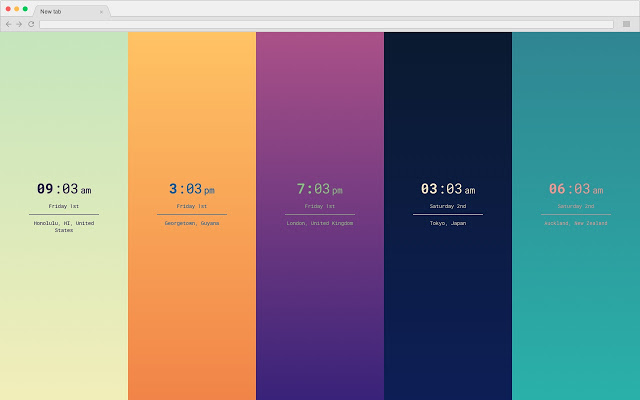
Marketing teams often have the challenge of delegating access to different sites and platforms. When more than one person needs access to something, but the admin doesn’t want to share the password, LastPass is an excellent solution. It saves one master password for multiple sites and allows users to autologin and sync passwords across devices, all while protecting the privacy of the admin passwords.
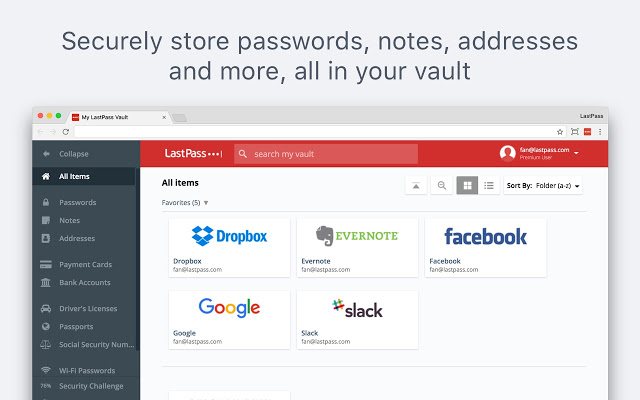
Extensions for … Research
Part of every marketer’s job is to conduct research: on content, competitors, industries, etc. Research usually means lots of open tabs, which can get confusing and hard to manage. These extensions are built to better organize the multiple tabs and webpages that come with doing research.
850,000 users and 24,000 5-star reviews can’t be wrong. Session Buddy saves multiple tabs into a list, which users can label to easily find and open later. Multiple lists, or tabs, can be saved by topic, and unlike other session managers, this extension won’t erase its data if the computer reboots or crashes, and lists can be exported into different formats.
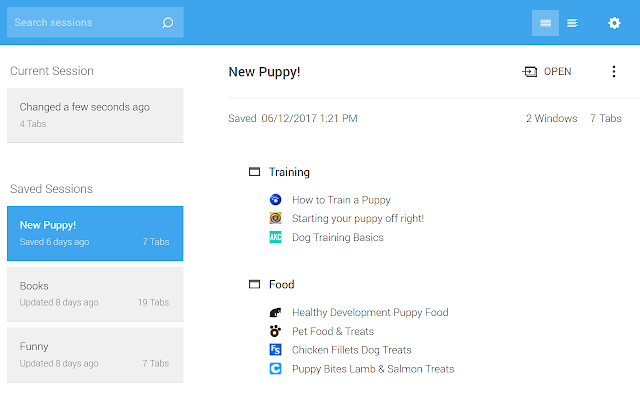
Finding a great resource online is wonderful. Sharing it with someone else and noting specific sections and quotes isn’t complicated, but it can become time-consuming to retype notes or copy/paste multiple sections of text. Yellow Highlighter Pen allows users to highlight important information and share the highlighted webpage with anyone via email, social media, or instant message. There is a premium version available.
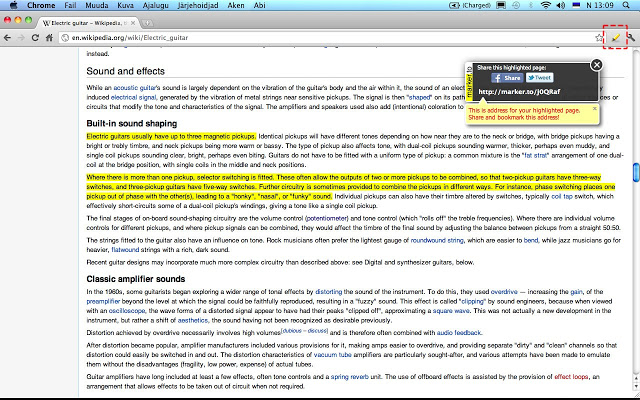
Although accounting marketers don’t usually have to cite academic sources or protected research, this extension can come in handy if the firm doesn’t have a subscription to paid content outlets. Open Access Button integrates with thousands of sources to give users easy, instant – and legal – access to otherwise restricted content.

Extensions for … Social Media
Ah, social media. Every professional services firm should be on it, and successfully managing a social presence can be a full-time job on its own. These extensions can make that a little easier – and maybe even a little more fun. Other than these extensions, social media management platforms like HootSuite, Buffer, and CoSchedule each have their own plug-ins, and so do LinkedIn and Pinterest.
Bit.ly is a well-known link shortener tool, but how many users take advantage of its Chrome extension? The Bit.ly extension makes it simple to share the shortlinks for any webpage, and it syncs to the user’s Bit.ly account to organize and tag shortlinks and brand them by creating a custom link. It’s the same as using Bit.ly through its web app, except users don’t have to be in their account dashboard to use the features.
GIFs, if used correctly, add a touch of humor and lightheartedness to social media feeds, even those of professional services firms. The Giphy extension makes it easy to find and share GIFs from one place. Giphy experienced a malware attack in 2017 but has since seemed to double down on its security.
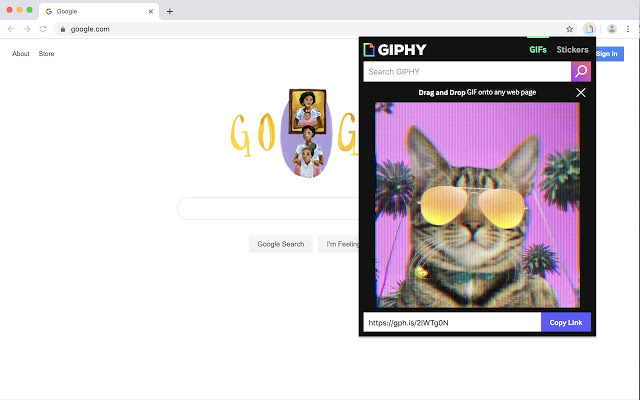
Extensions for … Marketing Communications
Last but certainly not least, most of the Chrome extensions in our list focus on enhancing the marketing aspects of the Internet. Some of these plug-ins satisfy the curiosity of font type that creative minds wonder about sometimes, while others provide valuable data about website performance and keyword research.
Appropriate hashtags can extend the reach of social media posts and increase post engagement by resonating with viewers. Sometimes it can be hard to find the right ones to use. RiteTag takes the guesswork out of figuring out which hashtags to use for images and text by generating suggestions. It also features a color-coded system to indicate the strength of a hashtag with green meaning “use it now” and gray meaning “do not use, no one’s following it.”
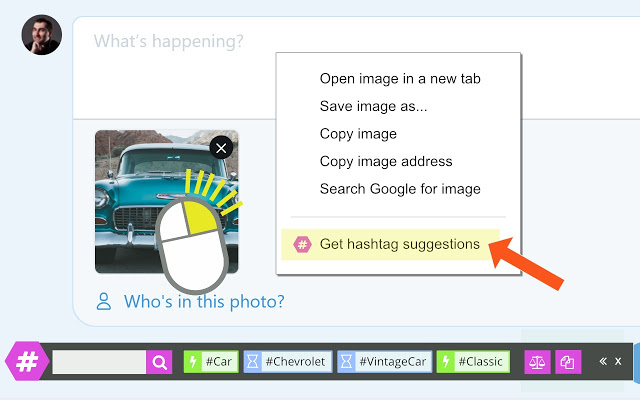
Consistent branding starts with using the right color palette and fonts. If this information isn’t readily available to marketers, they’re either guessing, looking through firm archives, or asking agencies to look into it. Whether out of curiosity or necessity, WhatFont identifies web fonts by simply hovering over them. It also provides the hex code and font size, which are helpful tools.
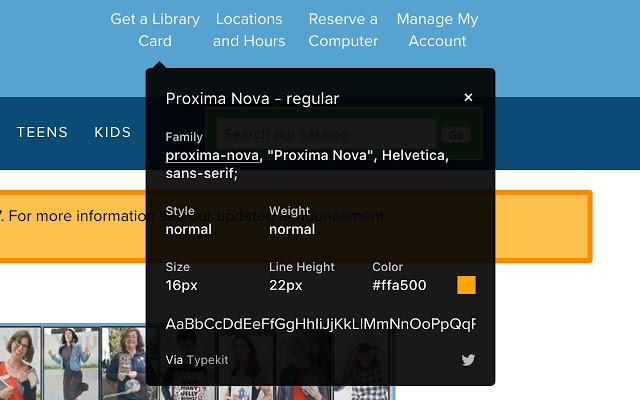
Effect v. affect. Then v. than. Wordiness. Grammarly improves spelling and grammar anywhere online: WordPress, Gmail, LinkedIn, and other social media sites. Not only will Grammarly detect spelling errors, it will also suggest more concise or clear phrases to instantly improve writing. It’s currently still in beta mode for Google Docs, and there is a Premium version available with expanded functionality.
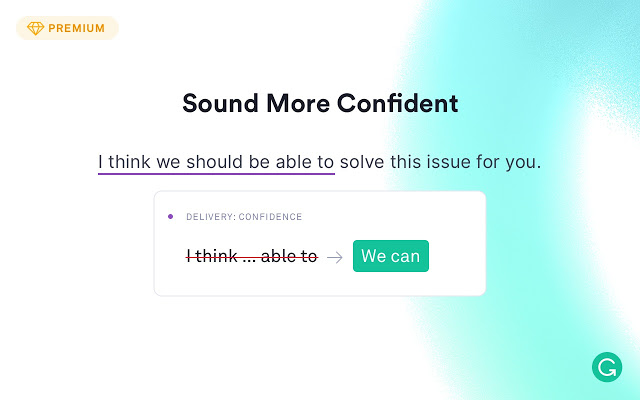
This is one extension that we definitely recommend to our readers, as it should help to elevate any firm’s SEO game. Keywords Everywhere is an SEO keyword research tool that shows keyword search volume and CPC data across websites like Google Search, Analytics, and Trends; YouTube; Bing; Moz Open Site Explorer, and more. User reviews talk about ease of use, but also mention remarketing, which the extension fully discloses.
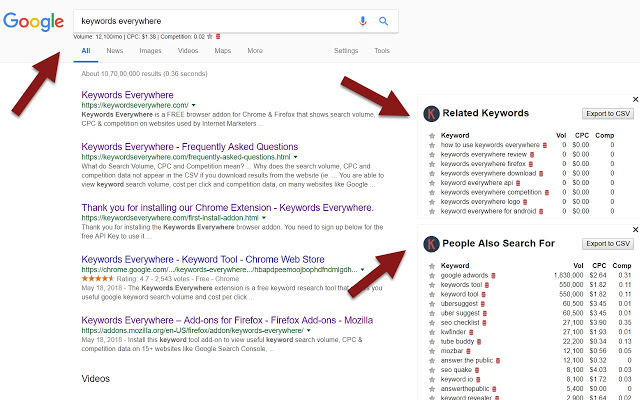
This is another great SEO tool. SEO Quake provides SEO metrics, SEO audit for webpages, check social statistics, compare websites (very useful for competitor research), and export the data to share reports. The SERP overlay feature lists core metrics for different sites, and the keyword density tool gives insight into how well certain keywords are performing. SEO Quake is a must to enhance page rank, campaigns, and traffic.
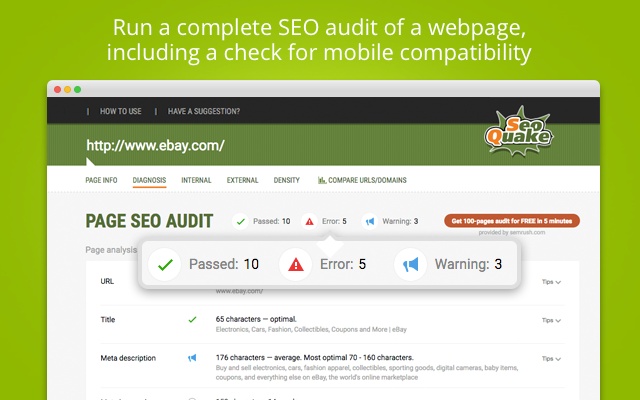
Like identifying correct fonts, using the right colors is important to ensure consistent branding. Using a snapshot tool, ColorPick Eyedropper identifies the colors on any website with a single click. The color profiles can change as the user scrolls down, and the zoom feature ensures that whatever specific color the user is trying to detect. Reviews say that the extension is simple and easy to use, and precise.
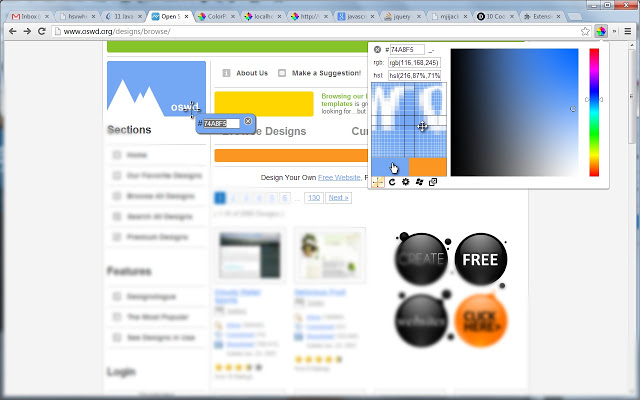
We are big fans of the folks over at Moz, and for good reason. They’re experts in SEO solutions, and the MozBar extension takes some of their functionality and puts it into one, easy-to-use free tool. When viewing any webpage or SERP, this extension provides instant metrics on page and domain authority, page elements, link metrics, and more. Other useful features include the ability to view the keyword difficulty score and get page optimization tips. Users can highlight keywords on any webpage and export the SERP page analysis to a CSV file. Premium features are available in a paid subscription.
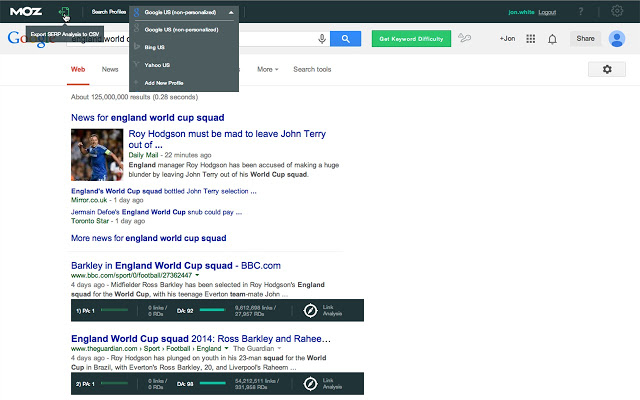
Every one of these extensions is compatible with Chrome, and many are also available in Firefox. They are all free except where noted. It’s a good idea to install extensions on the browser most often used on mobile devices so the browsing experience can be synced between desktop and mobile. Make sure to do this for bookmarks, too.
Best Practices in Browser Extensions
While extensions are meant to make the internet experience better, there are downsides. Some things to watch out for include:
- Installing too many extensions, which could slow down the browser and occupy unnecessary amounts of computer memory;
- Identifying safe extensions developed by third-party software;
- Installing extensions only from verified browser stores; and
- Reading the permissions required by extensions.

How’s this for a visualization? Full credit to Kaspersky.
To mitigate the risk of downloading an unsafe extension, always make sure to read and understand the privacy levels and permissions. Some extensions request access to view or change the webpages that users visit, for example. Sometimes, the developer will collect that data and sell it to third parties. This is legal, but if the data isn’t made anonymous enough, it gives way to pretty obvious privacy concerns. If that level of privacy is unacceptable or there’s another reason to distrust the developer, simply avoid installing the extension. Kaspersky goes into great detail about using browser extensions safely.
Always do the appropriate research before downloading anything, of course; extensions are supposed to make the browsing experience better, but if it’s a tool that won’t be used much, it might not be necessary to install it. This article from Forbes explains some of the risks involved with downloading extensions and what to do about it.
Which one of these extensions will make its way into your Chrome browser?
Did we miss anything? Let us know in the comments!



