SEO Guides, Tips & More!
Learn from Our Experience
Top SEO Plug-Ins for WordPress
Building a robust website which features brand-appropriate imagery and messaging is only the first step to building your digital marketing empire. There is a need to identify the proper keywords for your audience through keyword research and targeted content development. Once identified, it’s essential to be able to implement the necessary SEO metadata throughout the site. If your company’s website was developed using the WordPress content management system (CMS), then great news! There are a number of plug-ins available which can be used to provide the needed functionality (and a little more) to help with search engine optimization (SEO) efforts.
Many of the plug-ins available can be used to do more than simply add meta-data to blog posts and product pages. In fact, they increasingly offer expanded functionality which allows even the most inexperienced website owner to “check the box” on essential SEO tasks. This includes items such as checking for duplicate content, generating search engine friendly sitemaps, validating and reporting insights from Google Analytics and more. The great thing is that many of these plug-ins are completely free, so all it really requires is a little how-to knowledge and the sky is the limit.
In the blog post, I am going to review the top SEO plug-ins for WordPress website. The review will be based on our experience, available features and functionality and level of support offered (premium v free).
All in One SEO
This is one of our favorites and has been used by our clients throughout the years. In fact, it’s the plug-in we most often recommend, and the reason is because of the number of features available in the free version (most practical for those starting out). They provide XML support, integrate with Google AMP, offer custom post type support (very important for companies with custom coded sites), has an auto-update feature when changes are made to the site and offers free integration with e-commerce sites. For advanced users, it provides the ability to override more generic settings to allow for a high level of customization (important to us) and is compatible with PHP 7.0.
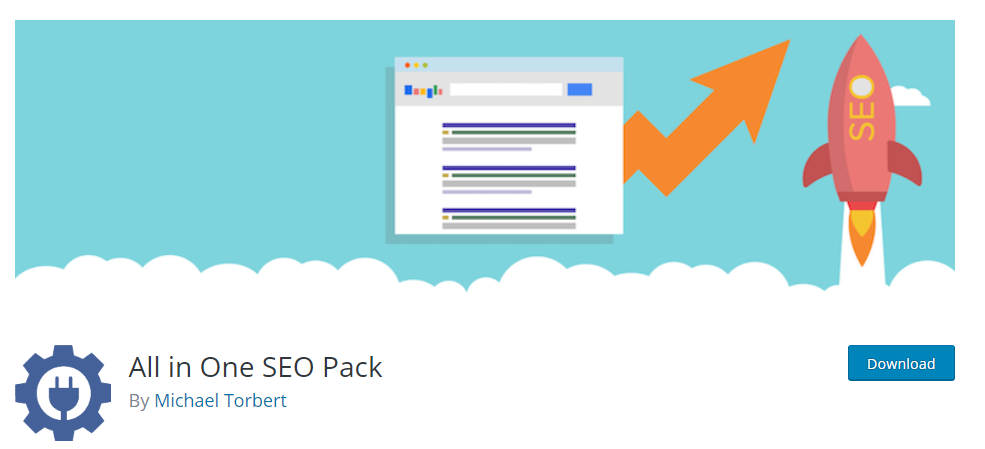
Premium Features
Like most plug-ins, there is a premium version which offers an extended level of functionality that may be of interest to certain website owners. This not only includes access to a robust support forum and various tutorial videos but also offers expanded tools for websites using WooCommerce. In addition, there is support for video SEO, including a video module and advanced SEO options for categories, tags and custom taxonomies. The cost for access to premium features ranges from $57 per year for an individual license (installation on one website) to $419 per year for an agency (installation on unlimited sites).
YOAST
This plug-in is a close second and one that many business owners and marketers enjoy using. What makes Yoast different than others are the robust learning community they offer to those who want to take the time to learn SEO and become proficient. Beyond just metadata on each page, it offers a comprehensive list of features and functionality, all in the free version. It takes care of items such as sitemaps, robots.txt, permalink URLs and even changes to the .htaccess file (don’t worry if you don’t know what that is). We like this plug-in because features a preview panel which shows exactly how the page will show in search engines and checks for duplicate content issues.

There is also a premium feature available that offers expanded features and functions. This version provides an expanded preview feature to show how content will render on popular social media outlets, has a link suggestion tool, a keyword export tool (shows the targeted terms and where the site ranks) and features a year of support. The cost for implementation on one site starts at $89 and escalates to $756.50 for ten sites.
Rank Math
While we work with this plug-in less than the other two mentioned here, it doesn’t mean you should not give it consideration. It is marketed at the Swiss Army knife of WordPress SEO. Like the other plug-ins, it offers a robust amount of functionality allowing a site owner to quickly address necessary items to increase a site’s visibility on major search engines. It has an easy to follow set up guide, offers sitemap support, automatic image SEO and is closely connected with Google Search Console (formerly Webmaster Tools). It also offers a unique feature called Rich Snippets support, which is useful for those looking to go the extra mile with their SEO. Finally, it allows the site owner to manage breadcrumbs and offers Open Graph and Twitter Card support.
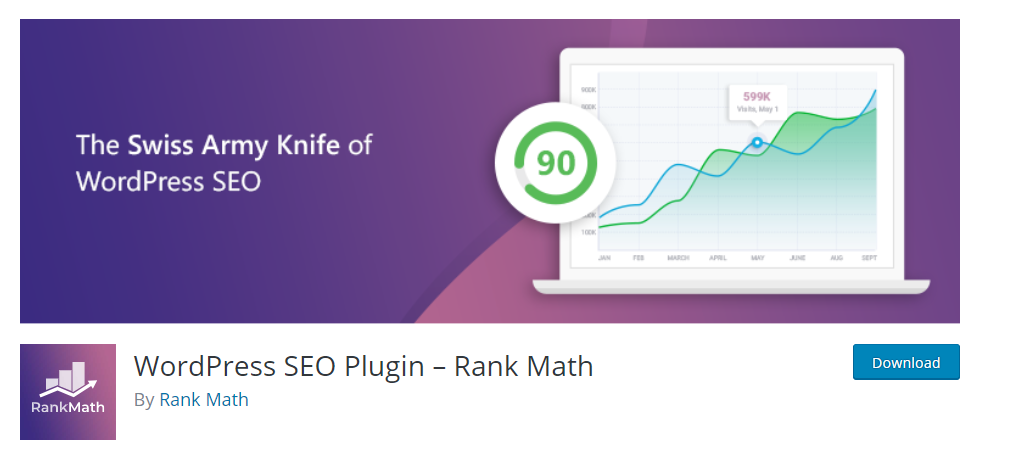
Unlike other plug-ins, Rank Math is completely free. In fact, below is the exact wording from their website on this topic:
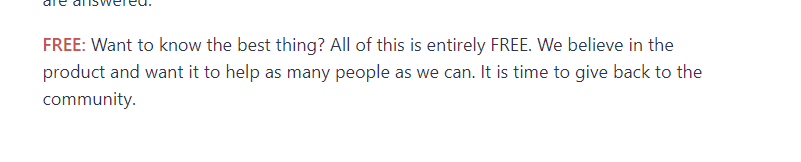
Hard to not to like a free tool that offers everything for free including support.
Top SEO Plug-Ins
So that’s our list of the top SEO plug-ins for WordPress. What do you think? What has been your experience with these tools? Did we miss something? Leave a comment in the section below and share your thoughts with us.

