SEO Guides, Tips & More!
Learn from Our Experience
Goal Setting in Google Analytics
Google Analytics is a powerful tool that offers marketers access to a variety of valuable information. From total website traffic, gender, location, time of day and even internet service provider, there is almost no end what can be uncovered. After earning the Google Analytics Beginner and Advanced Certification my appreciation and knowledge for the tool has skyrocketed. There are so many features that can be used by professional service companies to track activities to help shape existing and future digital marketing programs. To shine light on the lesser known parts of the program, I decide to write a few blog posts on various features that our clients have found helpful once implemented. In this blog post, I will be writing about basic Goal Setting. This is a tool in the software which allows you to define goals and easily track them once the intended action has occurred. Below is a summary of key areas of the goal functionality and a brief description of how to use them. Now is an appropriate time to mention that this is not meant to be a comprehensive user guide, rather it’s meant to direct your interest to helpful tools.
Goals
The Goals feature can be found under the Conversions heading in the left sidebar. The purpose of the goal section is to allow you to understand how well your site is performing against objectives. This can be useful when you have multiple campaigns active with different conversion opportunities active. There are two areas we will cover today Goal URLs and Reverse Goal Funneling. Both are easy to set up, track and report on.
Goal URLs
The feature allows you to track the amount of traffic that comes to a specific URL. This can be used to track traffic to a resource page, contact page or other featured content page that your firm is promoting. While Analytics can track the number of clicks on a video or other on page asset, this is the easiest way to determine if content is performing. As you can see in the screen capture below, I have established our contact page as a Goal URL. (Makes sense since the goal of engaging visitors is to peak their interest enough that they contact us). Setting up these URL’s is quite simple and can be completed in a few effortless steps. Once the goal has been created there is an option to assign a dollar value to the goal. Since most professional service firms don’t sell products this featured is often left unused. However, the opportunity to understand the associated dollar value is powerful.
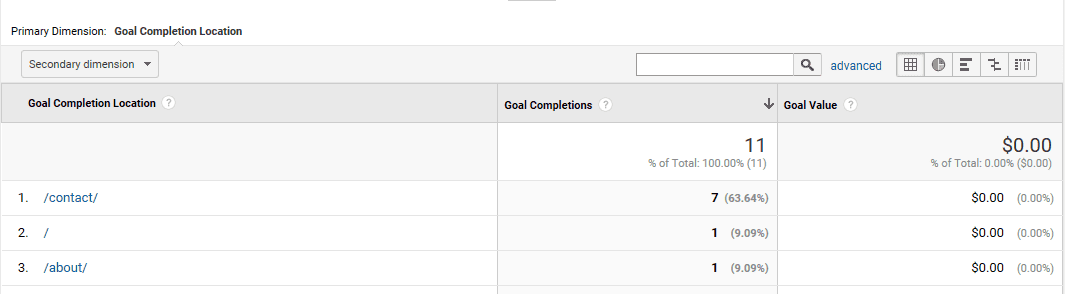 Reverse Goal Path
Reverse Goal Path
This feature allows you to determine the user’s path to the Goal URL. It’s helps the marketer understand how the site visitor came to the goal URL page. By default, Google will show the last three visited URLs before the user landed on the Goal URL. In cases where the user didn’t visit three prior pages, then it will show (not set) where there is not relevant data (i.e. the user only looked at one prior page). If the last page the user visited was the entrance page, then Google will display the term entrance in brackets. It’s important to remember that Google Analytics can not look backward at data for this feature. So, it will only track the reverse goal path from the day the Goal URL outlined above was established.
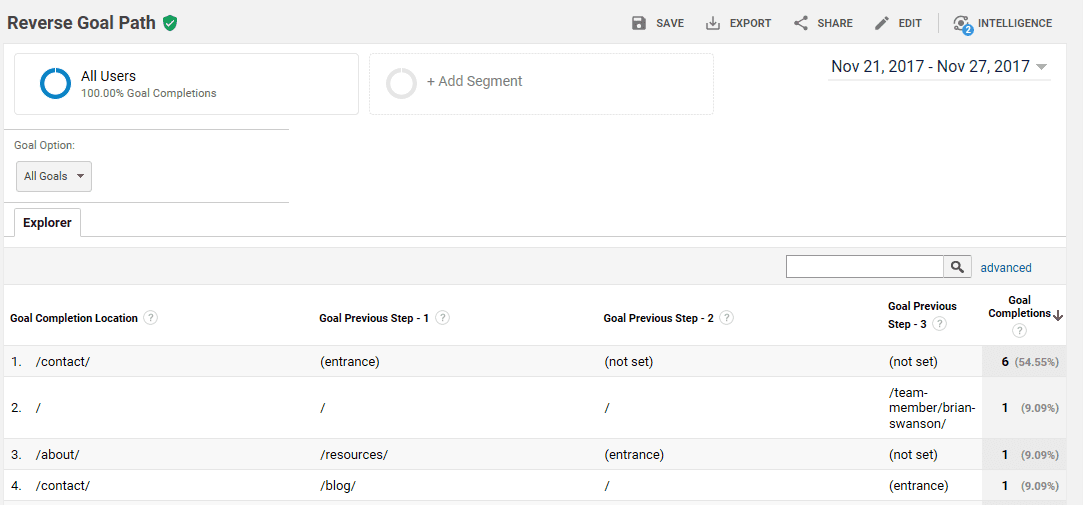
Contact Us
There are many other ways to track goals in Analytics including creating custom URLs that can be separately tracked. However, this is a bit more advanced and if you are just starting out these features will likely be sufficient until you become more familiar with the product. If you have questions about analytics or need assistance with your firm’s SEO efforts, FlashPoint Marketing is here to help! For additional information call us at 720-535-5047 or click here for email. Give us a shout we’d love to help you.

