SEO Guides, Tips & More!
Learn from Our Experience
SEO Basics for Accounting Marketers
Accounting and CPA firms rely on their marketing departments to manage all aspects of the firm’s marketing efforts. For firms with a one-person department it means their accounting marketer must be skilled in several areas (marketing and communications, proposal writing, marketing technology and more) to keep efforts on track and producing a return. For those with larger departments it may mean having team members with specialties such as public relations, proposal writing, graphic designer and event manager. Beyond the traditional marketing function, accounting marketers are also expected to become proficient in search engine optimization (SEO) and digital marketing strategies. This can be a challenge because it’s an area that continuously evolves and is constantly changing. The good news is there are SEO basics that all marketers can learn to guide their efforts and we have provided a comprehensive overview of these below.
How Search Engines Work
Before getting into tactics it’s important to understand how search engines function. Many are surprised to learn that search engines don’t see a web page in the same way we do. In fact, much of SEO is focused on providing search engines with the necessary information to understand the context of the page and the various elements on it – such as images. Search engines look at code where as humans look at the page as an overall visual experience. Due to this difference, we need to understand how to best position the site (and provide related information) in such a way that Google and others can view and index the site’s content. To say it concisely, we want to be sure that the site’s content is indexable by search engines.
How Search Engines See Sites
Using the Association for Accounting Marketing’s website as an example, below is an illustration of the difference between how a search engine “sees” a website versus a human. (I’d say we have the better view!)
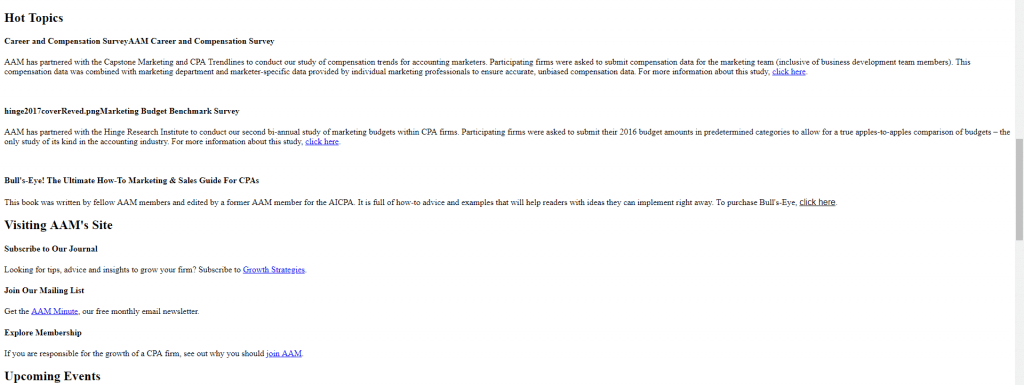
Search Engine View
Notice how there are no design elements? It’s a completely different experience. If you want to see this live, visit the Google web cache feature. You can even use it to see how your firm’s website looks.
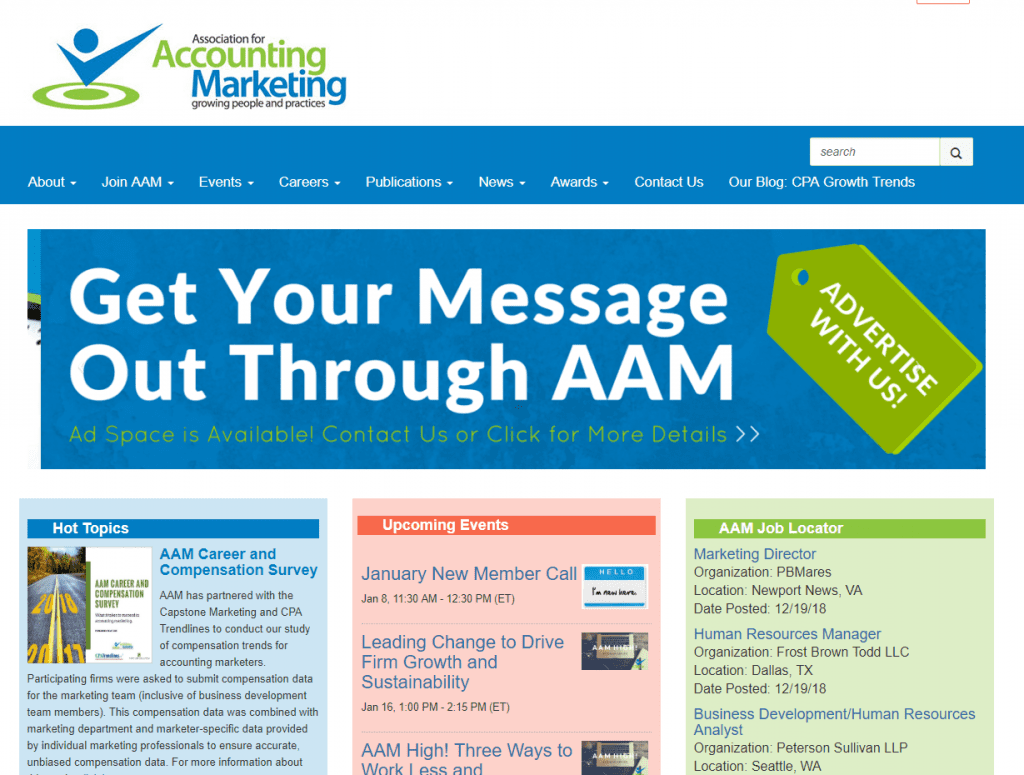
The differences in what is seen emphasizes the importance of ensuring your site has as much indexable content as possible. This is especially true of the homepage because it has the highest value of any page on the site. Unfortunately, we have worked with firms that have spent thousands on a new website only to later discover their agency built a beautiful website, but search engines could only “see” a very small amount of the content which means that information not seen is non-indexable content.
Examples of Non-Indexable Content
There are many reasons why a search engine may not be able to index the content on your firm’s website. Usually the most common is that it has been blocked by directions provided in the robots.txt file. (Don’t know what that is? Don’t worry we will get to that later.) However, there are other reasons why a firm’s content is not being indexed by Google and others.
- Gated Content – Any content that resides behind a contact or submission form is typically not indexed by search engines. In most cases this is good news because the firm doesn’t want Google giving away the high value information contained in the protected content. Since search engines don’t complete submission forms it’s typically content that will be ignored and not indexed.
- Frames/iFrames – While less common today than in the past, framed content or content that exists within an iframe is typically not indexed by search engines. While the content can be indexed by search engines, it’s often avoided because it’s difficult for them to understand how content is related and structured when frames are used. It’s best to avoid using frames or iframes to present high value content because it’s likely to be ignored.
- Flash & Java – Links and other important information embedded in Java or Flash are beyond the reach of search engines. While there has been some discussion about Google’s improved ability to understand content that resides within Flash, the best practice is to ensure high value content is omitted from these file types.
- Search Boxes – A common misconception is that if a firm’s website has a search box on it search engines will be able to see all the content on the website. Unfortunately, this is not the case. Much like with gated content, search engines are incapable of using the search box to conduct a search. As a result, the type of information available to actual site visitors is not available to search engines.
On Page SEO Basics
Now that you have a basic understanding of how search engines function, the next step is to understand the on-page SEO tactics that can be used to “promote” it properly. Below is a summary of on page SEO basics which most accounting marketers can implement with a high degree of success.
Meta Title Tags
The title tag of a page is designed to be an accurate description of the page’s content and is important for both site visitors and search engines. Depending on the content management system (CMS) your firm’s site uses, the title information is generally entered in the SEO plug-in or interface. It’s important not to confuse the title tag with the title of the page or blog. In WordPress for example, the title tag information is entered in a separate place than the title of the content. Since title tags are important for SEO it’s a quick opportunity for accounting marketers to shape their presence in search engines.
Below is an example of where the title tag information appears when viewing a webpage.
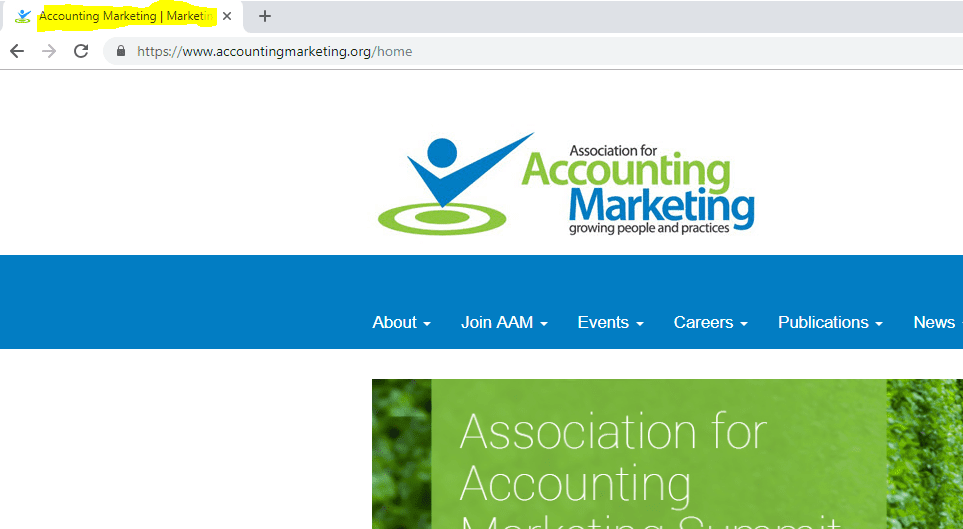
Additionally, below is an example of how title tags are used by search engines. (Notice that Google bolds terms in the description that also appear in the title tag).
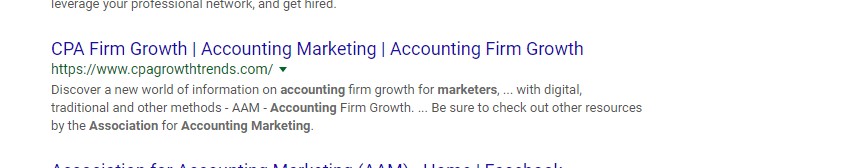
When compiling title tag information, there are some best practices that should be followed. First, it’s important to understand that the total character limit for the title tag is between 65-70 characters depending on the search engine. It’s important to stay within that limit because titles that are longer are often ignored or truncated in search engine result pages (SERPs). Be sure to place the most important keyword at the beginning of the title and make sure it’s related to the topic covered. The last thing you want to do is have a title tag that describes an unrelated topic or concept.
Meta Description Tag
This tag is designed to provide a short description of the content on a page or blog post. While search engines don’t use the information provided here for rankings, it is used on SERP pages to describe what the page is about. The purpose of this section is to describe the content on the page and convince searchers to visit your page.
Below is an example of how Google uses and displays the meta description information.
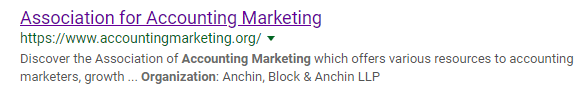
There are best practices to follow when writing descriptions for the content. The total character limit for meta descriptions is 160 characters. Do note that Google did increase it last year to 320 characters but ultimately decided it was too long and changed it back to 160 characters. It’s important to mention keyword terms in the description and include one or more of the terms used in the meta title tag. As you can see from the prior example, terms that appear in both places are bolded by Google. Also use action words in the description such as learn, identify or review as they often help the searcher understand what they will gain from reading the content.
Meta Keyword Tags
In the early days of SEO, meta keyword tags were quite important and had a big impact on how content was indexed and displayed in SERPs. However, due to the abusive behavior that webmasters committed in trying to manipulate search engines they are now largely ignored. As an exercise for good on page SEO, I often suggest completing this information when optimizing a page. The reason why is that it requires the accounting marketer to carefully consider the two or three target keywords for each page. By entering them in the meta keyword field, it serves as a nice reminder of the keyword focus of the page. If you want to learn more about the history of meta keywords, visit this blog post from Search Engine Land.
URL Sculpting
One lesser known area where marketers can have an impact on SEO ranking is through URL sculpting. This is the practice of reviewing the URL of a blog or web page to ensure it meets best practices and includes targeted keyword terms. Since search engines display URLs in the SERP (see above example) it’s important that they include specific terms or phrases to catch the attention of searchers. Like the other on page SEO items there are best practices to follow when sculpting your site’s URLs. Focus on making the URLs as descriptive as possible while keep the length of the URL short.
Quick Tip
It’s common for firm’s that use WordPress to have very long URLs. Why? WordPress will take the title of the content and make it into the URL. So, if you have a page title that is 100 characters WordPress will automatically make that the URL. Pay close attention and edit the URL prior to publishing to make it as short as possible. Do not edit the URL once the page is live or you will break the existing link. The best way to address this is through a 301 redirect.
It’s also important to include targeted keyword terms in the URL. This can include terms that relate to the actual content or geographic terms you may be targeting such as “Chicago CPA”, “Denver Accountant”, etc. Finally, use hyphens “-“to separate words as some CMS’s will use other separators like “%20” which is not favorable for SEO.
Below is an example of a URL sculpted with a geographical term

Contact Us
There are many items to consider when optimizing a website’s content. While some aspects of SEO require advanced knowledge, the tactics outlined above can be tackled by any accounting marketer looking to make an immediate impact on the firm’s website. If you have questions about on page SEO or need assistance with your firm’s SEO program, Flashpoint can help! For additional information call us at 954-621-8080 or click here to contact us. We look forward to speaking with you soon.

