SEO Guides, Tips & More!
Learn from Our Experience
Google Search Hacks
Many accounting marketers think they need to invest in expensive SEO tools or software to get important information about their website and how it’s ranking. While these software tools certainly do have value it’s important to note that Google itself offers a lot of clues about how it sees a firm’s site and the information available. In fact, there are a whole set of advanced search operators (nice technical term) which act as a suite of tools for those attempting to analyze their digital presence. For those just getting started in the world of SEO the good news is that these tools are free, and the information is provided directly from Google.
So let’s talk about these advanced operators. Well there are some more well known ones like those listed below. They provide the ability to custom tailor your searches so that you see only a certain term, exclude a certain term, or match a certain term. These are very useful when doing some basic keyword research to see what sites are ranking or how a competitor site is performing.
• plus (+) sign or minus (-) sign to add or exclude search words or terms,
• quotes (“ “) to search for specific words or phrases,
• asterisk (*) to match any word,
• OR to switch Google’s default ‘and’ operator, and
• site-specific search results using the site: prefix.
Google Search Hacks
More than these, here are ten Google search hacks that FlashPoint recommends keeping in an SEO toolbox.
Use these advanced search operators to find better content, perform competitor research, and get more specific answers to Google search queries.
Intext – Search for terms anywhere on a page, including the page title, URL, and the page itself. Also useful to find out how Google categorizes a site. Example to enter in the search engine would be – Intext: employee benefit plan auditing. See the image below for how the search should appear in Google and what result display.
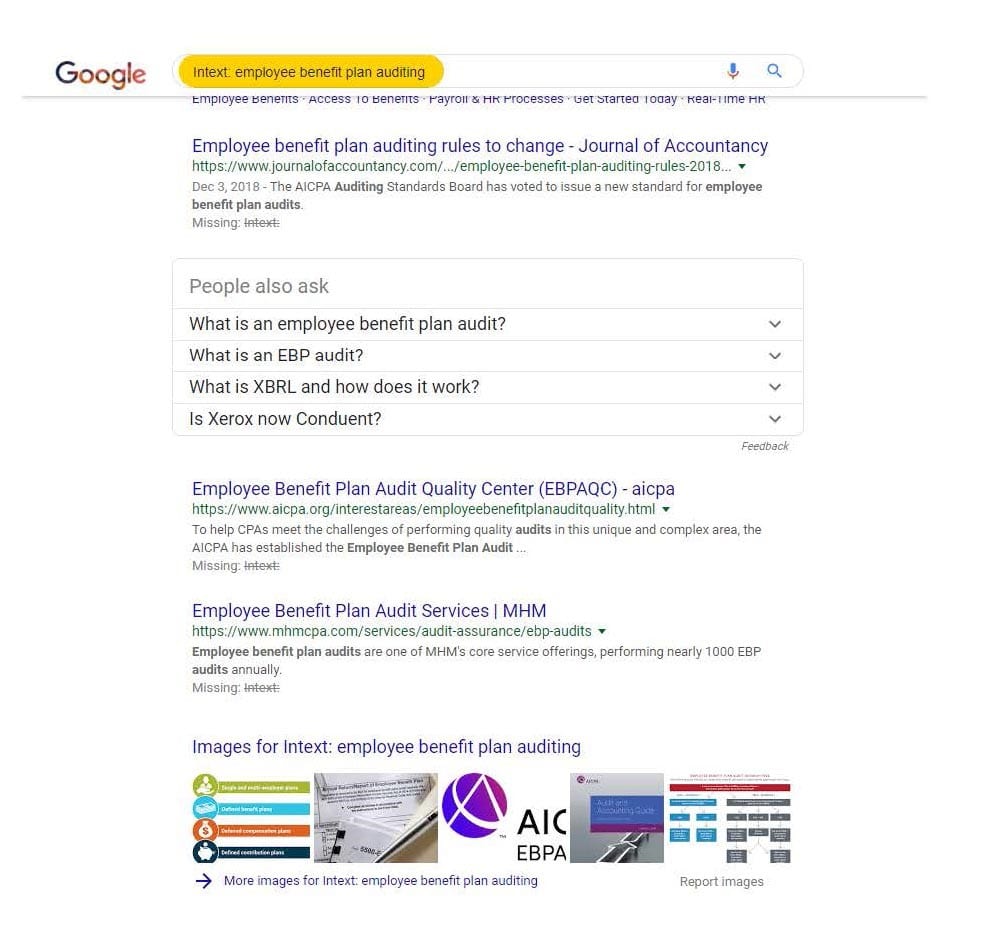 Allintitle – Use this search to find content that’s already published using a title the firm is considering for its own content marketing. Tip: if the search results don’t turn up much, that’s a great sign that more content is needed! The example to enter in the search engine is allintitle:how to qualify for 199
Allintitle – Use this search to find content that’s already published using a title the firm is considering for its own content marketing. Tip: if the search results don’t turn up much, that’s a great sign that more content is needed! The example to enter in the search engine is allintitle:how to qualify for 199
Inurl – Use this operator to find content in a website’s URL. These search results will display pages that are highly optimized. The example to enter into the search engine is inurl:SEO consultants
Filetype – Before building a case study, whitepaper, or other documents – or to find infographics, memes, or images for social media – use this search operator. The example to enter into the search engine is filetype:pdf
Site – Using this search operator can be an easier way of aggregating all similar content from a single site than performing a search within the site itself (which would be a Google search anyway). This example also combines a simple search operator to find specific content. The example to enter into the search engine is Site:cpajournal.com “tax cuts and jobs act”
AROUND(X) operator – To find search results that are close to each other in the text, use this operator. It returns results that connect two topics on the same webpage. The number represents the number of words in between the two search queries. The example to enter into the search engine is SEM AROUND(5) SEO. See the image below for an example of how this search operator works and the type of results produced.
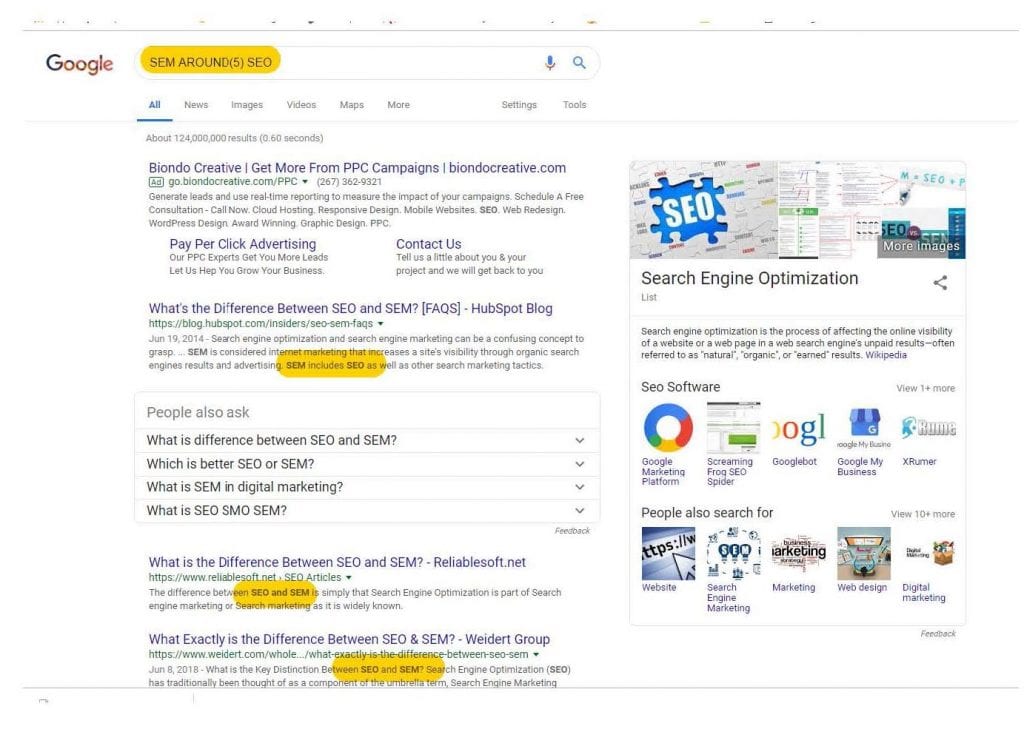 AnchorText Keywords– An anchor text doesn’t always display the true keyword that it’s linking to. If you are looking for keyword linking ideas this is a good tool to leverage. This search operator fixes that is inanchor:forensic accounting.
AnchorText Keywords– An anchor text doesn’t always display the true keyword that it’s linking to. If you are looking for keyword linking ideas this is a good tool to leverage. This search operator fixes that is inanchor:forensic accounting.
Cache – The cache search operator is used to find out when Google last crawled a website, which is helpful to view historical snapshots of websites. An example (if you want to see our website) is to enter the following into the search engine – cache:flashpointmarketing.biz.
Find authors – Whether the goal is to find thought leaders in other firms for competitor research or locate the sites where the firm’s own partners are published, this is a great tool. An example to enter into the search engine includes allinpostauthor:Susan Jones
Find locations – Great for local SEO and firms with multiple offices, the location search operator can also be used to target geo-specific audiences. An example to enter into the search engines is loc:Chicago
And a tip, paid social media management platforms and individual social media sites aren’t the only ways to perform hashtag searches. Type #yourtopic into Google to find out what’s trending about a topic – and remember to set a Google alert if it’s something that should be tracked long-term.
Combo Advanced Search Operators
Now armed with a few key advanced search operators, marketers can combine them for even better search results to improve the firm’s web presence. Use these four combo advanced search operators to find out how the site is performing and how Google indexes it.
Eliminate bloated text files from a website by identifying them with Google. This search tool combines multiple functions for a specific purpose, as noted below.
- Site:flashpoint.biz filetype:txt -inurl:robots.txt
Locate other websites that may be using the same domain but with a different top-level domain. For example, if one site is .com, this search would find the same name site that is .biz or .ca. Like the above tool, this uses more than one search operator.
- Site:flashpoint.* -site:flashpoint.biz
Make sure no one else is using their firm’s original content – or to find out if the content is overly used – type in a highly specific phrase surrounded by quotes. Marketers can also use the minus sign to exclude their own sites if they want to check for plagiarism.
- Intext:”the fox jumped over the moon”
Even the best wbesties can have unsecure pages. Easily identify them using this combo operator search.
- site:flashpoint.biz -inurl:https
Really, any number of search operators can be combined to find something specific. All it takes is a little knowledge and creativity. Thanks to moz.com for starting us out with some of the above ideas.
Your Google Hacks
Do you have Google search hacks that you have been using? If so, let us know is the comments below.
If you have questions about how to analyze your firm’s site or need assistance with an SEO project let us know. We are here to help! Now get out there and get started with Google!

